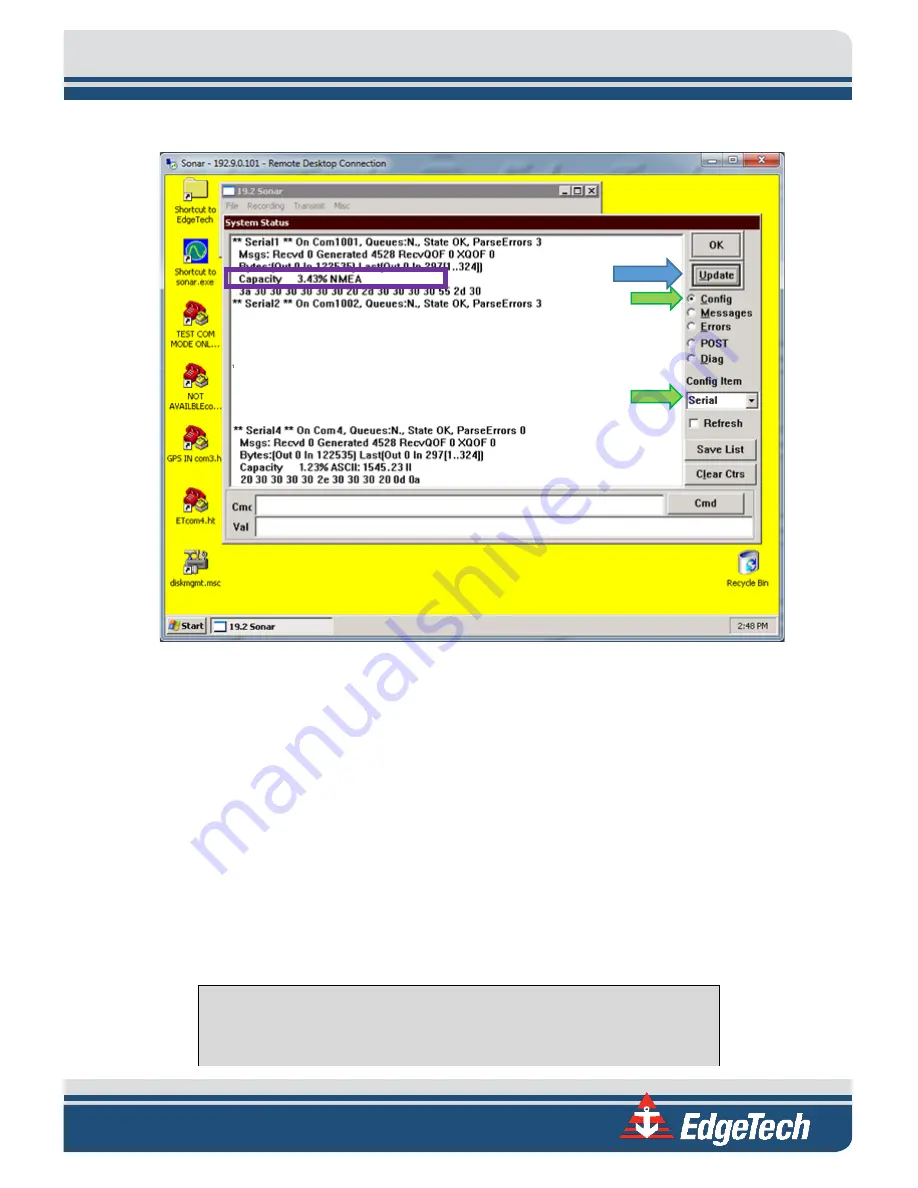
8-63
Figure 8-18: Closing the System Status Window
12.
On the right-hand side of the window, click on the
Config
bullet under Update Button (green
) and then on the dropdown menu named
Config
Item
13.
Select
Serial
and then click on the
Update
button several times (blue arrow in
14.
Check to ensure the sensor's usage percentage is well below 80% (marked by a purple box).
a.
If it is not, increase the baud rate of the sensor. Change the baud rate under Serial Port
Information, as shown in step 10. Check the Status again. Otherwise, the sonar will report
errors.
15.
When satisfied with the incoming data, press OK in the System Status window, as shown in
16.
Finally, close the Sonar - 192.9.0.101 - Remote Desktop Connection window.
NOTE:
If this window is left open during data acquisition, the user may
experience a very slow computer. This is because the remote desktop
application uses a large amount of the link capacity to stay open. So it is
Содержание 6205S
Страница 27: ...2 10 Figure 2 5 Acoustic Center Location in X Y and Z and Bolt Pattern of Standard 6205s 0019604...
Страница 28: ...2 11 Figure 2 6 Acoustic Center Location in X Y and Z Dimensions and Bolt Pattern with Adaptor Flange 0021206...
Страница 37: ...3 20 Figure 3 5 6205s Exploded View with Adaptor Flange...
Страница 38: ...3 21 Figure 3 6 6205s Transducer...
Страница 40: ...3 23 Figure 3 8 6205s Wiring Diagram 0019627...
Страница 86: ...8 69 Figure 8 22 Checking all COM Ports...
Страница 92: ...8 75 Figure 8 28 UDP broadcast settings example Figure 8 29 Eth1 data output...
Страница 94: ...8 77 Figure 8 31 1PPS settings example Falling Edge and 1msec duration...






























