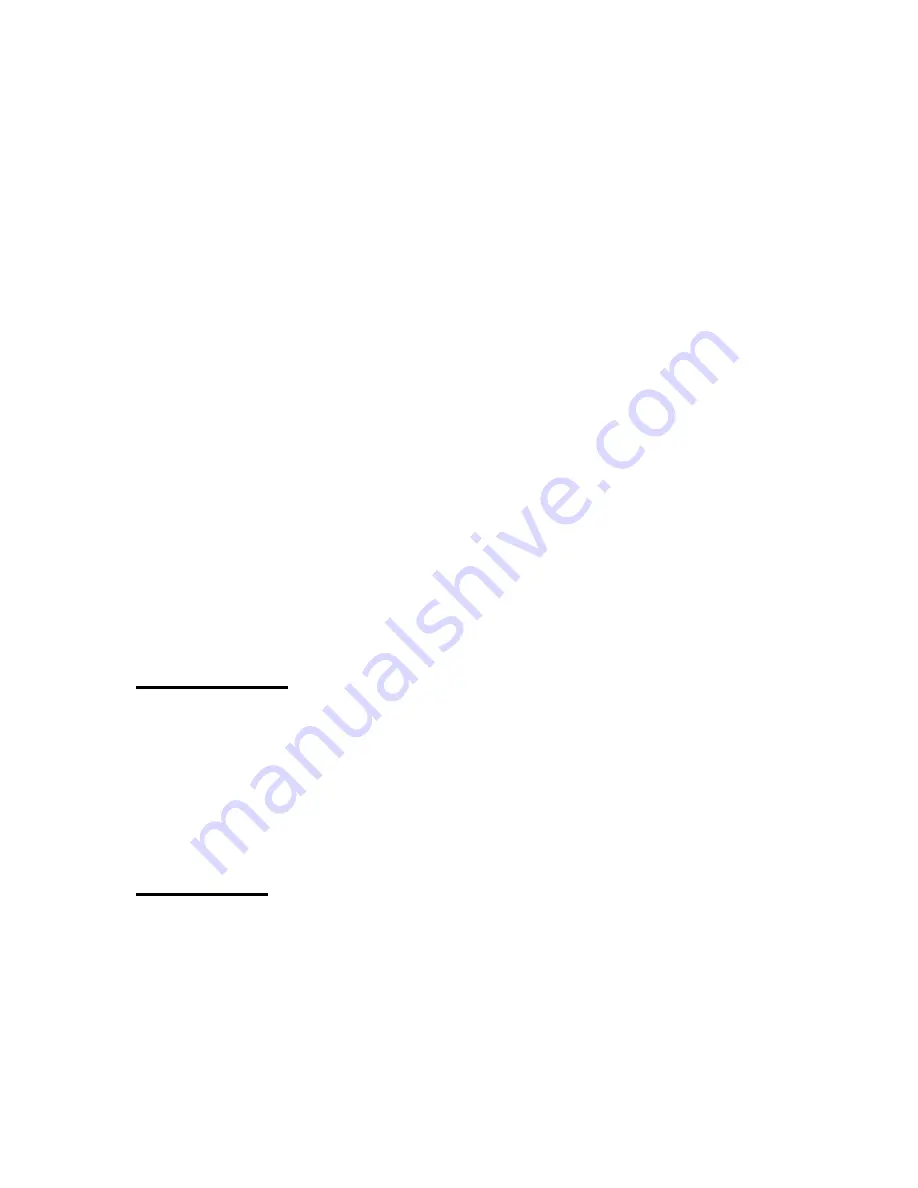
3270 Ver406-06)
18
1.
Select
Basic
from the
Disk Management
menu.
2.
Within
Disk Pool Mapping
select
Change Encryption
3.
Select the pool you wish to change from the
Encrypted Pool Name
list.
4.
Select
Enable Pool Encryption
from
Encrypt Pool
5.
Enter the new password within the
New Password
and
Confirm
Password
fields. Note that only alphanumeric characters may be used.
The password also should be at least 8 characters long. Select
Change
Encryption
Disabling Pool Encryption
1.
Select
Basic
from the
Disk Management
menu.
2.
Within
Disk Pool Mapping
select
Change Encryption
3.
Select the pool you wish to change from the
Encrypted Pool Name
list.
4.
Select
Enable Pool Encryption
from
Encrypt Pool
5.
Leave both
New Password
and
Confirm Password
blank. Select
Change Encryption.
Remounting Encrypted Shares
Encrypted pools must be mounted each time the DiskGO 3.5” Network Hard Drive is
rebooted, powered off, restored, or removed from the network. Follow the steps below to
remount an encrypted pool.
1.
Select
Basic
from the
Disk Management
menu.
2.
Click on the
Enter Encryption Password
button from the
Disk Pool
Mappings
section for each encrypted drive you want to mount.
3.
Enter the passwords for each pool within
Encrypted Pool Names
and
select
Mount Pools.
RESIZING POOL*
1.
Open the
Resize Disk Pool
page from the
Disk Management
menu.
2.
Click the name of the disk pool that you wish to change in the
Pool Name
list.
3.
In the
Space Allocation
boxes, type the amount of allocation space
(gigabytes), or use the slider to specify the allocation space for each pool.
4.
Click
Resize Pool
.
*Pools cannot be reduced in capacity to a size less than the space consumed by the shares
within the pool.
ADD MIRRORS
If additional disks are available, you can add mirrors to existing pools. Also, you can
convert a JBOD (just a bunch of disks) pool to the mirror pool. To add mirrors/spares,
follow the steps below.
1.
Open the
Add Mirrors
page from the
Disk Management
menu
2.
Select the pool you wish to mirror from the
Pool Name
field
3.
Select the mirror device from the
Mirroring
field


















