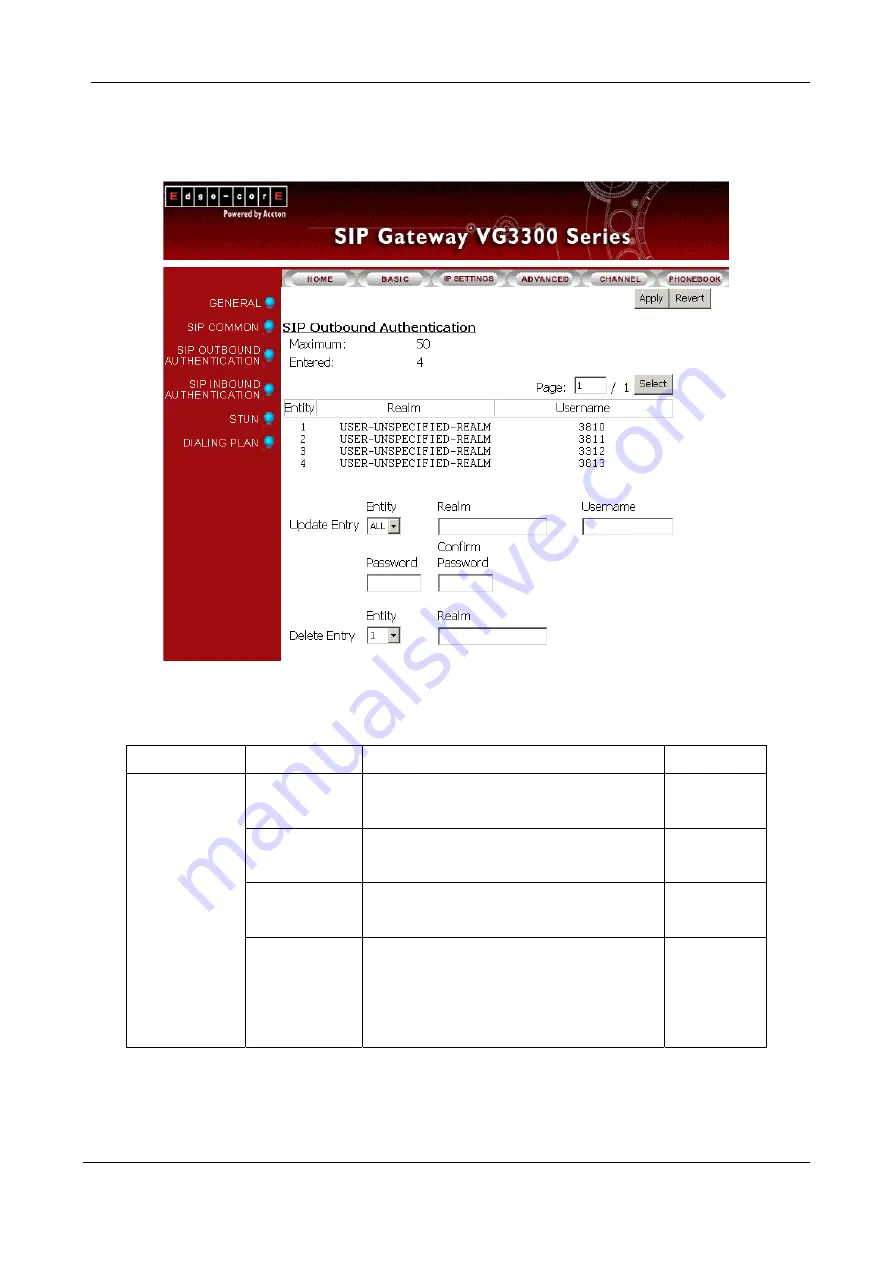
12.6. SIP INBOUND ANTHENTICATION
Section Item
Field
Description
Default
Realm
Enter domain name, IP address or word
string.
Empty
Maximum
Maximum number of
entries allowed
(Read Only) 20
Entered
Number of entries of
authentication entered.
(Read Only) 0
Display the entries
(Read Only)
SIP Inbound
Authentication
Entries List
Entity: Which entity that you select.
Username: Username of authentication.
Empty
60
Содержание SIP Gateway VG3300 Series
Страница 1: ...Powered by Accton User Guide www edge core com SIP Gateway VG3300 Series...
Страница 2: ......
Страница 3: ...SIP Gateway VG3300 Series User Guide Update 2005 06 20...
Страница 41: ...WEB page ADVANCED SIP COMMOM Phone Set Please refer to section Appendix A Phone Set Command 38...
Страница 44: ...VG3300 series user guide 3 Warm Restart the system 41...
Страница 50: ...VG3300 series user guide 12 1 BASIC GENERAL 47...
Страница 57: ...12 4 SIP COMMON 54...
Страница 84: ......
Страница 85: ......
















































