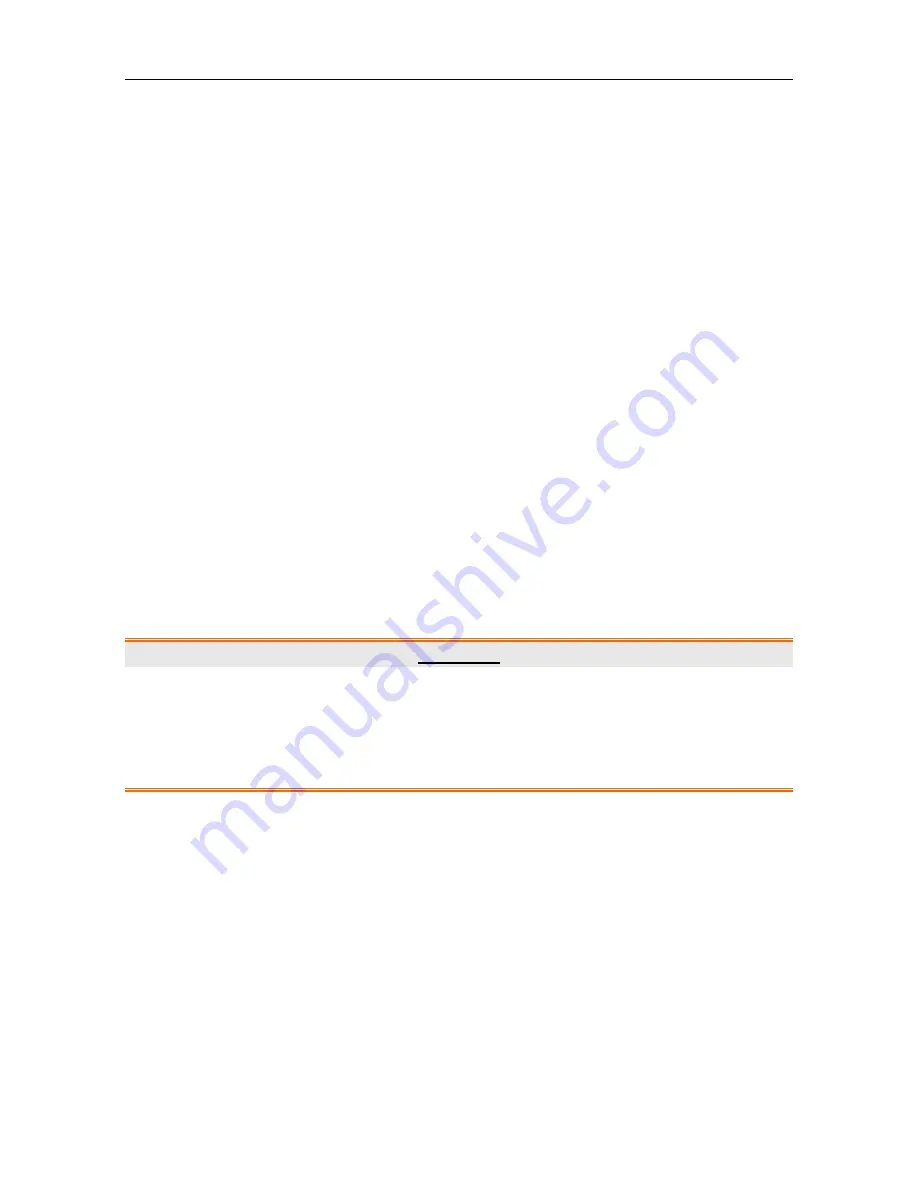
iM80 Patient Monitor Service Manual Configuration
- 22 -
Chapter 5 Configuration
The users have no access to changing the system configuration of the monitor. As a service
engineer, the users need to change the configuration after the monitor is installed and checked.
5.1 Opening User Maintain Menu
1
Select
Menu
on the main interface;
2
Select
Maintenance > User Maintain
;
3
Input the password
ABC
by using the soft keyboard;
4
Select
OK
to enter the
User Maintain
menu.
5.2 Entering Demo Mode
The monitor works in real-time monitoring mode when monitoring a patient. If you want to show
the traces and parameters for a demonstration, you need to enter the
Demo
mode.
1
Select
Menu
>
Common Function
.
2
Select
Demo Mode
, and input the password
3045
by using the soft keyboard.
3
Select
OK
to enter the Demo mode.
WARNING
Demonstration function is for performance demonstrating and training usage. It is
forbidden in clinical applications in case medical staff mistake what displays on the
monitor as the waveforms and parameters of the patient, which will affect patient
monitoring and delay diagnosis and treatment.
5.3 Selecting Lead Style
Two styles of ECG lead name are available: American standard and European standard. Users can
set it according to the condition.
1
Select
User Maintain
>
Lead Placement
.
2
Select
AHA
or
EURO
from the list and press the knob to confirm it.
5.4 Changing the Bed No.
The bed No. determines the bedside monitor ID on the data receiving software, such as






























