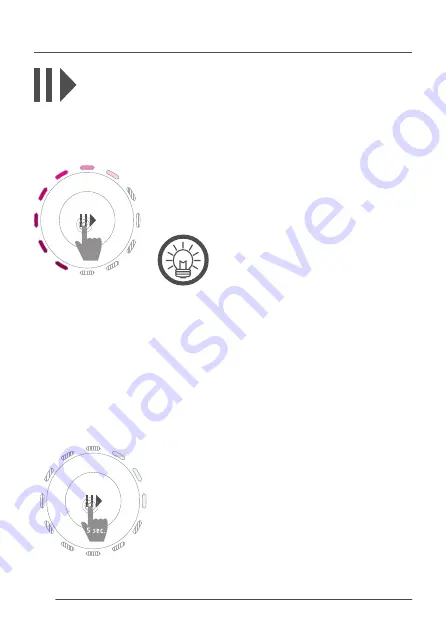
light-drive elite - Handling
12
Replay Mode
Touching the play/pause key starts or stops the replay mode. In
replay mode, user-defined colors change gracefully from one color
to the next using a configured spread. See Configuring the Spread
for details.
The LED ring will display a rotating color-chase
according to the previously configured speed. Scroll the
wheel clockwise to increase and counterclockwise to
decrease the speed.
The spread configuration allows the user to apply a color chase effect spread over
up to 12 RGB fixtures (i.e. light-points) at a time. If the spread is set to one, then
colors will fade from one color to another, saved in memory mode, on all RGB
fixtures at the same time.
If the spread is set to greater than one, then fading between colors is distributed
over the number of chosen fixtures. As a result, all fixtures will have different
colors equal to the number of chosen fixtures. Press
and hold the play/pause key for 5 seconds to config
-
ure the spread. The LED-Ring shows the number of
defined RGB-fixtures that are used to calculate the
spread. Minimum number of fixtures is 1 (all RGB-
fixtures show the same color), maximum is 12 (color
spread will be repeated after 13th fixture).
Touch the wheel at the desired number of fixtures.
When finished, wait a few seconds and the unit will
go back to replay mode.
Configuring the Spread
If you choose four colors for the user
memories, that are close to each other
on the color circle (e.g. orange, red, blue,
green) the sequence looks much better as
the path from one color to another does
not need to go through whole color circle.
e.g. three fixtures activated
1
2
3
4
5
6
7
8
9
11
12
10
Содержание light-drive elite
Страница 2: ......
Страница 20: ...2009 e cue control GmbH An OSRAM Company Germany www ecue de...




















