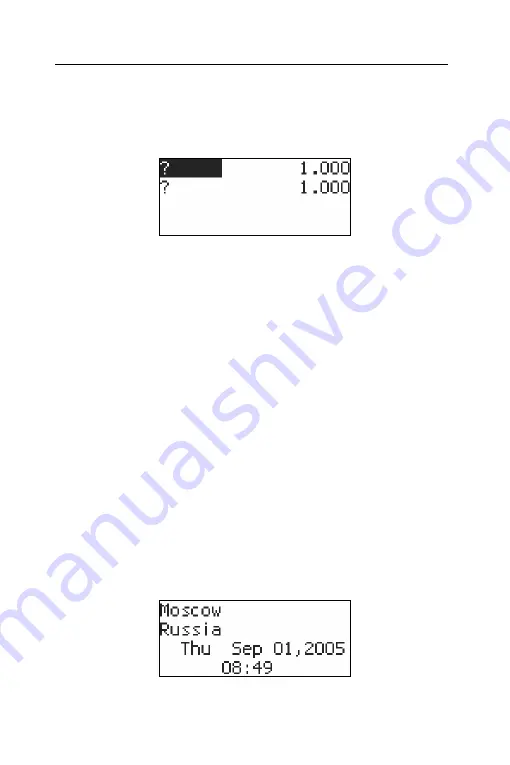
ECTACO Partner
®
ER300T User
Manual
11
The
Currency Conversion
function allows you to instantly calculate conversion
values between eight pre-installed currencies and two user-defined currencies.
Setting and Chec k ing Rates
y
Select the
Set rate
subsection to specify currency names and rates. New
currencies may be added in place of question marks.
y
Specify an exchange rate relative to the basic currency (whose rate should
equal 1).
9
The default exchange rate for all currencies is 1.
y
Enter the
Display rates
subsection to check currency rates.
Conv ers ion
y
Enter the
Calculation
subsection.
y
Select a currency name and enter an amount.
y
Press ENTER.
TIME
y
To quickly navigate to the
Time
section, press the
TIME
shortcut key.
Local time
y
Enter the
Local Time
subsection.
The
Local Time
screen shows the names of the selected city and country
(default: New York, USA), the date, day of the week and the current time for that
city. You may specify these settings in the
System Setup
section.
World time
Using the
World Time
subsection, you may view the current time in cities around
the globe.
y
Enter the
World Time
subsection.















