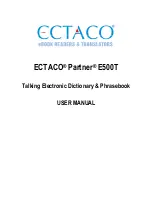ECTACO
®
Partner
®
E500T
User Manual
12
SPELLER
(SHIFT+
P-UP
or
P-DN
)
Launch spell-checker
Pronounce a headword or a highlighted portion of
translation
SHIFT+ Access
additional
symbols
1
SHIFT+
Switch between the
Insert
and
Overtype
modes
,
Move cursor / highlight / switch
Main Menu
,
Highlight / scroll lines / switch
Main Menu
/ change
values
P-UP / P-DN
Page Up / Page Down
ENTER Execute
ESC
Cancel / return to the previous page / switch to
Main
Menu
ALT
Enter diacritic letters (for example: ä, ö, ü, ß) –
press the corresponding key + ALT. To enter such
letters in caps, press SHIFT + the corresponding
key + ALT.
SHIFT
Type in uppercase
BS
Delete character to the left of the cursor
1
Use
, , , to select the desired symbol and then press
ENTER. Press ESC to return to the input line.