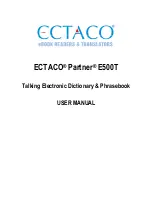Отзывы:
Нет отзывов
Похожие инструкции для Partner E500T

THE SOURCE
Бренд: Moog Страницы: 4

3 DUO
Бренд: iQOS Страницы: 13

MC-180MA
Бренд: Tanita Страницы: 31

BC-541N
Бренд: Tanita Страницы: 52

Bookman III DBD-4028DL
Бренд: Franklin Страницы: 28

Tornado eGo-C+
Бренд: Totally Wicked Страницы: 9

Tornado EX2
Бренд: Totally Wicked Страницы: 11

Skope P
Бренд: Totally Wicked Страницы: 2

V-Pipe
Бренд: Totally Wicked Страницы: 32

FK88
Бренд: Hamilton/Buhl Страницы: 5

RED Series
Бренд: BH FITNESS Страницы: 47

NORD ELECTRO 2
Бренд: thomann Страницы: 70

Incredible Musical Keyboard
Бренд: Sight & Sound Страницы: 8

hydracoach
Бренд: Sportline Страницы: 13

Solo 910
Бренд: Sportline Страницы: 39

Team2
Бренд: Polar Electro Страницы: 2

Y8
Бренд: Polar Electro Страницы: 18

TriFIT 700
Бренд: Polar Electro Страницы: 36