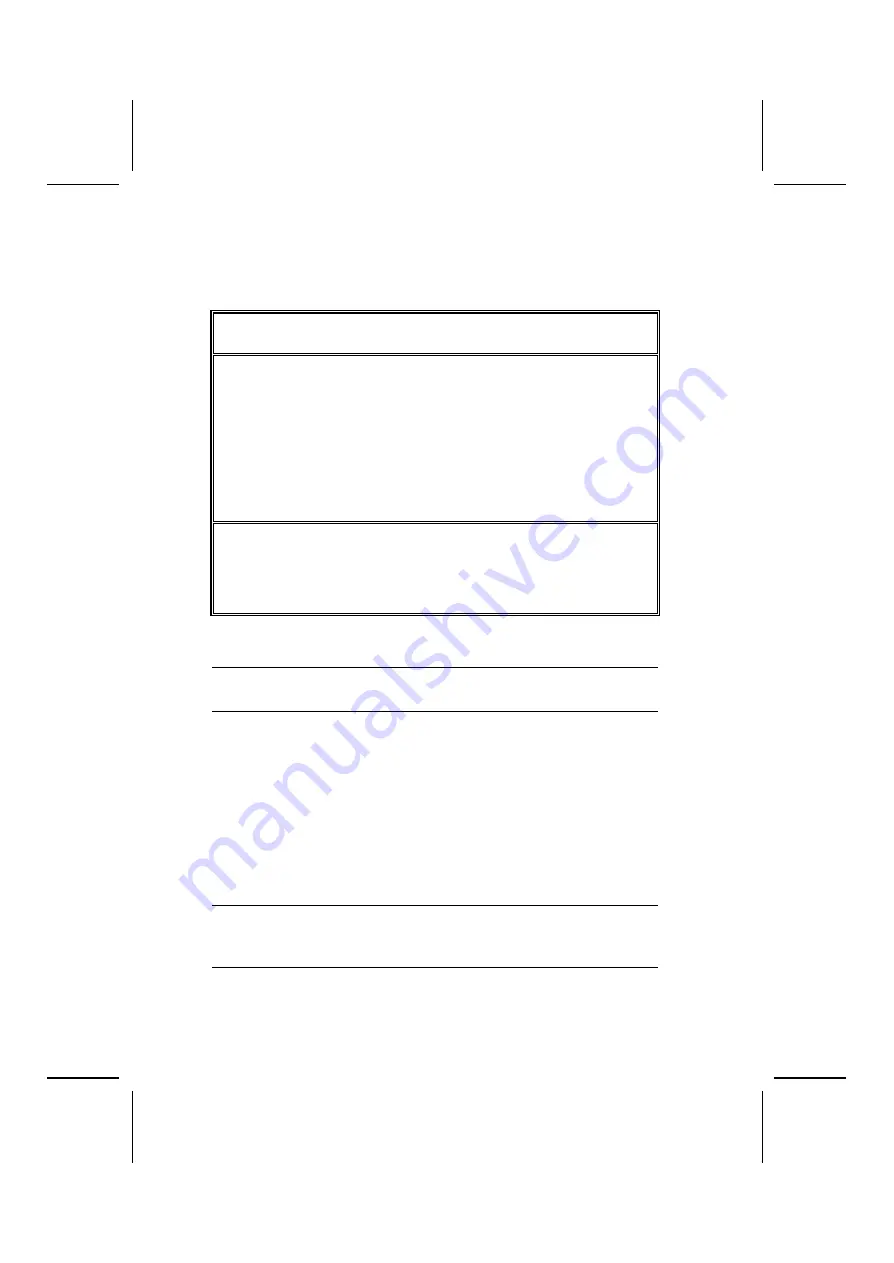
20
Standard CMOS Setup Page
This option displays a table of items defining basic information about
your system.
AMIBIOS SETUP – STANDARD CMOS SETUP
(C) 2000 American Megatrends, Inc. All Rights Reserved
Date (mm/dd/yy) : Tue Oct 24, 2000
Time (hh/mm/ss) : 14:26:53
LBA Blk PIO 32Bit
Type Size Cyln Head WPcom Sec Mode Mode Mode Mode
Pri Master : Auto off
Pri Slave : Auto off
Sec Master : Auto off
Sec Slave : Auto off
Floppy Drive A : 1.44 MB 3 1/2”
Floppy Drive B : Not Installed
Month : Jan – Dec
ESC
: Exit
Day : 01 – 31
↑↓
: Select Item
Year : 1901 – 2099
PU/PD/+/-
: Modify
(Shift)F2
: Color
F3
: Detect All HDD
Date & Time
Use these items to set up system date and
time
Pri Master
Pri Slave
Sec Master
Sec Slave
Use these items to configure devices con-
nected to the Primary and Secondary IDE
channels. To configure an IDE hard disk
drive, choose
Auto
. If the
Auto
setting fails to
find a hard disk drive, set it to
User
, and then
fill in the hard disk characteristics (Size,
Cyls, etc.) manually. If you have a CD-ROM
drive, select the setting
CDROM
. If you have
an ATAPI device with removable media (e.g.
a ZIP drive or an LS-120), select
Floptical
.
Floppy Drive A
Floppy Drive B
Use these items to set up size and capacity of
the floppy diskette drive(s) installed in the
system.
Содержание P4ITA2
Страница 4: ...iv ...















































