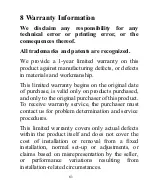59
7
Specifications
Note:
Out of range values will be displayed
using “---”
USB
gateway
built-in sensor
Specification
Temperature range
-40°C – 60°C (-40°F -
140°F)
Temperature
resolution
0.1°C, or 0.1°F
Humidity range
10% ~ 99%
Humidity resolution
1%
Barometric pressure
range
300 – 1,100 hPa (8.85 –
32.5 inHg)
Barometric pressure
accuracy
± 3 hPa in 700 – 1,100
hPa range
Barometric pressure
resolution
0.1 hPa (0.01 inHg)
Table 4: USB gateway built-in sensor
specification
Содержание GW1000
Страница 6: ...6 3 Overview 3 1 Wi Fi Gateway Figure 1 Wi Fi Gateway ...
Страница 22: ...22 After connected successfully you can see the networked state is connected ...
Страница 33: ...33 ...
Страница 39: ...39 Graph display List display ...
Страница 40: ...40 Weather Map Email Alerts ...
Страница 48: ...48 5 9 Manage Wunderground You can add or delete WU Station ID by selecting Manage Wunderground on the submenu ...
Страница 51: ...51 You may view your weather station data by pressing your device on this screen ...