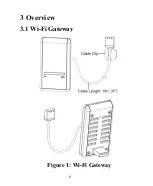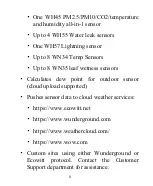1
Wi-Fi Weather Station Gateway
with Temperature, Humidity and
Barometric Sensor
Operation Manual
Model: GW1000
Thank you for purchasing this GW1000 Wi-Fi
Weather
Station
Gateway,
with
built-in
temperature, humidity and barometric sensor. It
can also handle all the Ecowitt sensors developed.
By upgrading firmware, future sensors developed
can also be hosted, and this made the gateway an
extremely flexible Ecowitt ecosystem possible.
To ensure the best product performance,please re
ad this manual and retain it for future reference.
Содержание GW1000
Страница 6: ...6 3 Overview 3 1 Wi Fi Gateway Figure 1 Wi Fi Gateway ...
Страница 22: ...22 After connected successfully you can see the networked state is connected ...
Страница 33: ...33 ...
Страница 39: ...39 Graph display List display ...
Страница 40: ...40 Weather Map Email Alerts ...
Страница 48: ...48 5 9 Manage Wunderground You can add or delete WU Station ID by selecting Manage Wunderground on the submenu ...
Страница 51: ...51 You may view your weather station data by pressing your device on this screen ...