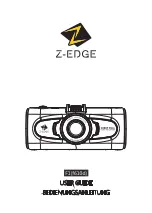28
14. Zulassungshinweise
FCC HF-Belastung Hinweis
Dieses Produkt wurde im Betrieb als am Körper getragenes Gerät getestet
und erfüllt die Richtlinien für die HF-Belastung bei der Verwendung als
Zubehörteil, das kein Metall enthält. Bei der Verwendung anderer Zubehörteile
ist die Einhaltung der Richtlinien für die HF-Belastung möglicherweise nicht
gewährleistet. Dieses Gerät darf nicht mit metallischen Zubehörteilen verwendet
werden. Mehrere Geräte dürfen nicht in einem Abstand von weniger als 20 cm
betrieben werden.
Achtung:
Änderungen oder Umbauten, die durch den Hersteller nicht ausdrücklich
genehmigt wurden, können zur Folge haben, dass die Berechtigung zum Betrieb
dieses Geräts durch den Benutzer erlischt.
ISED HF Hinweis
Dieses Gerät enthält lizenzfreie Sender/Empfänger, die dem/den lizenzfreien
RSS-Standard(s) von Innovation, Science and Economic Development Canada
entsprechen. Der Betrieb des Geräts ist unter den folgenden beiden Bedingungen
zulässig:
(1) Das Gerät darf keine Funkstörungen verursachen.
(2) Das Gerät muss mögliche empfangene Funkstörungen und dadurch
verursachte Funktionsstörungen akzeptieren.
Das Gerät darf nur in Innenräumen im Band von 5150 bis 5250 MHz betrieben
werden. Diese Einschränkung dient der Verringerung der Gefahr von
Funkstörungen in mobilen Satellitensystemen mit gleichen Kanälen.
FCC Klasse B Hinweis
Dieses Produkt wurde geprüft und erfüllt die Grenzwerte für digitale Geräte der
Klasse B gemäß Abschnitt 15 der FCC-Bestimmungen. Diese Bestimmungen
sollen einen angemessenen Schutz gegen funktechnische Störungen bei Betrieb
des Geräts in Wohngebieten bieten. Dieses Produkt erzeugt, verwendet und gibt
möglicherweise Hochfrequenzenergie ab und kann Funkstörungen verursachen,
wenn es nicht gemäß den Anweisungen installiert und verwendet wird. Es gibt
jedoch keine Garantie, dass in einer bestimmten Installation keine Funkstörungen
auftreten.
Содержание CUBE 800
Страница 103: ...103 Climbing helmet Unir as presilhas e as tiras adicionais MONOPOD Ajustar o comprimento do polo ao unir as sec es...
Страница 105: ...105...
Страница 106: ...106...
Страница 107: ...107...