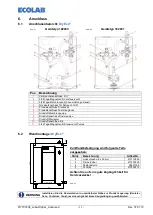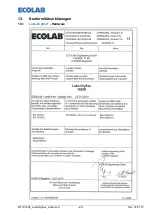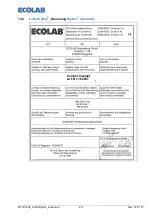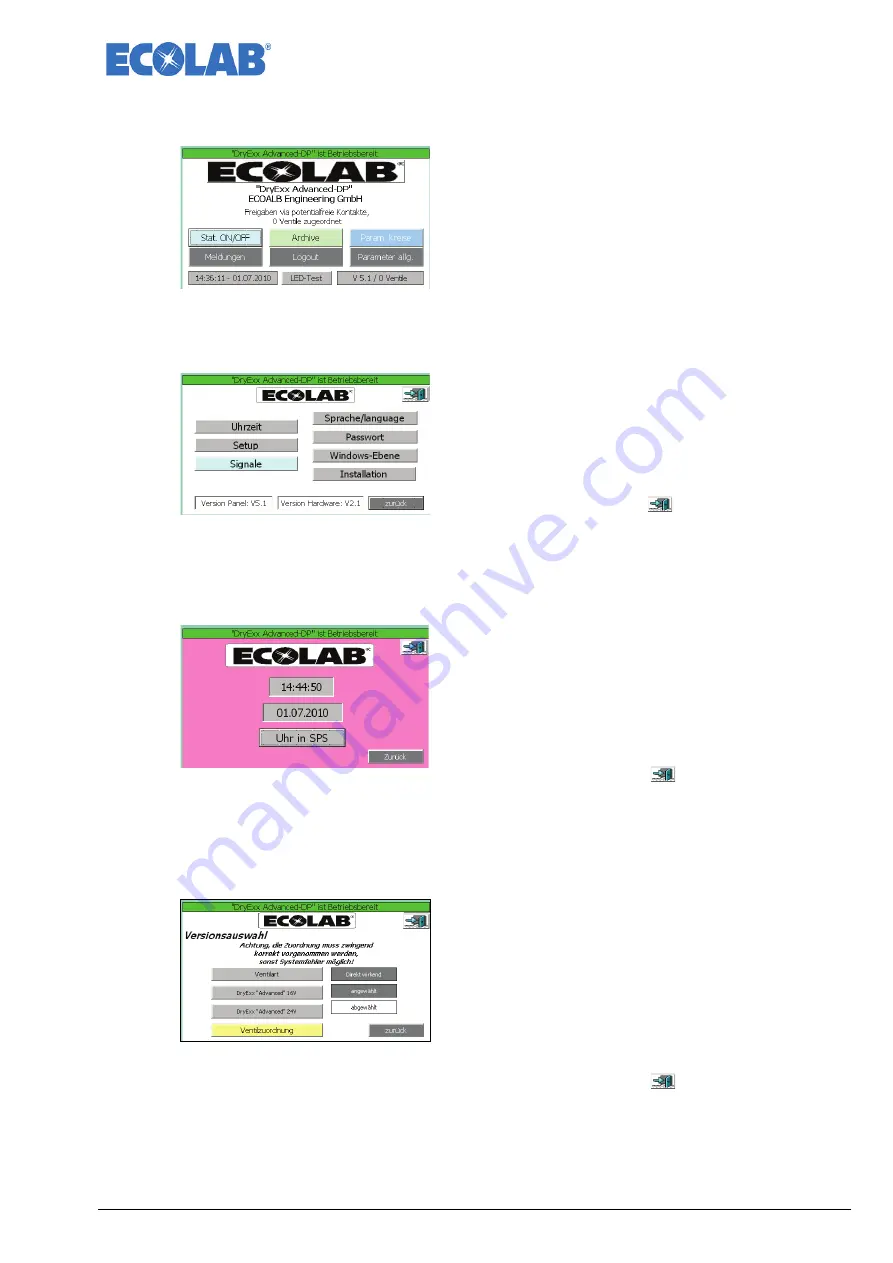
417101634_Lubo-DryExx_Advanced
- 20 -
Rev. 07-01.15
7.3.8 Systemeinstellungen
Abb. 7.23
•
Sprung zum Bild “Systemeinstellungen”
Drücken des Buttons "Ecolab"
7.3.8.1 Systemmenü
Abb. 7.24
•
Sprung zu den Untermenüs
Drücken des gewünschten Buttons
•
Sprachumschaltung (zyklisch)
Drücken des Button „Sprache“
•
Zum Verlassen des Bildes “Systemeinstellungen“
Drücken des Buttons "zurück"
ODER
•
Sprung zum Bild “Start“
Drücken des Buttons "
"
Nach Verlassen des Bildes sehen Sie wieder das “Startbild”
7.3.8.1.1 Uhrzeit
Abb. 7.25
•
Zum ändern der Werte
Drücken des entsprechenden Buttons „Datum“
oder „Uhrzeit“
•
Zur Übernahme der Werte in die SPS
Drücken des Buttons „Uhr in SPS“
•
Zum Verlassen des Bildes “Uhrzeit“
Drücken des Buttons "zurück"
ODER
•
Sprung zum Bild “Start“
Drücken des Buttons "
"
Nach Verlassen des Bildes über den Button „zurück“ sehen Sie wieder das Bild „Systemmenü”
7.3.8.1.2 Ventile
Abb. 7.26
Die Versionsauswahl ist zwingen an die genutzte
Hardware gebunden und muss mit ihr übereinstimmen!
•
Zum Festlegen der genutzten Version
Drücken des entsprechenden Buttons
„Advanced 16V“ oder „Advanced 24V“
•
Sprung zum Bild „Ventilzuordnung“
Drücken des Buttons „Ventilzuordnung“
•
Zum Verlassen des Bildes “ Ventilzuordnung“
Drücken des Buttons "zurück"
ODER
•
Sprung zum Bild “Start“
Drücken des Buttons "
"
Nach Verlassen des Bildes über den Button „zurück“ sehen Sie wieder das Bild „Systemmenü”