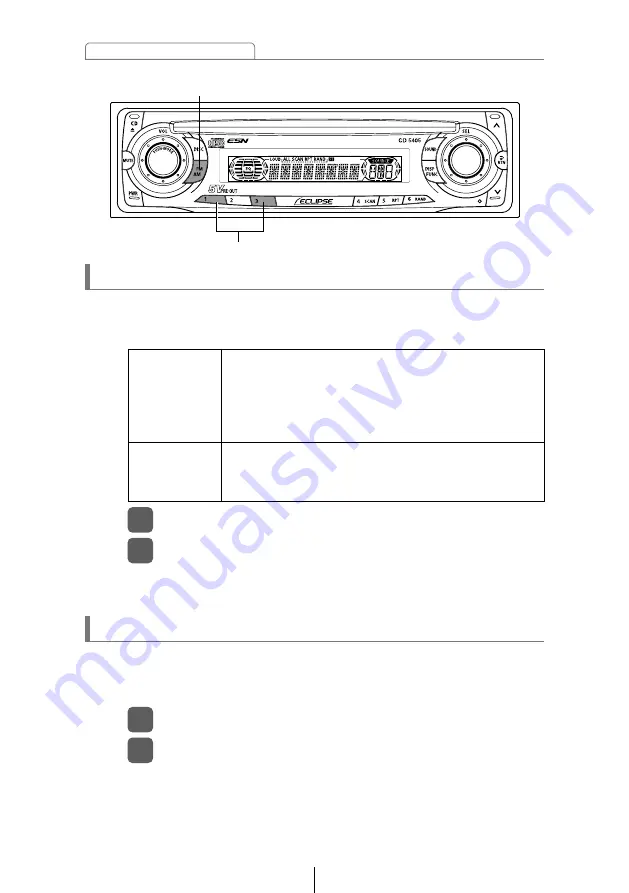
40
How to operate the tuner
Changing the reception sensitivity for automatic scanning
Check that the deck is in standby mode.
1
Press and hold the [FM AM] button, then button [1], and
hold both for more than three seconds.
2
The mode switches between AUTO mode and DX mode each
time the buttons are pressed.
Check that the deck is in standby mode.
1
Press and hold the [FM AM] button, then button [3], and
hold both for more than three seconds.
2
The radio band switches between USA, ASIA, AUS and LATIN
each time the buttons are pressed.
After changing the location, the power will turn on in FM1
mode. After this, the broadcast stations will be searched for
automatically and stored in buttons [1] to [6].
The deck lets you select the reception sensitivity to be used for
automatic scanning of stations. The two sensitivity modes available
for this deck are AUTO mode and DX mode.
Changing the radio band location
The location for the radio bands used between the North America
region and the Asia/Australia/Latin region can be switched. The
default setting is USA (North America).
AUTO Mode
During automatic scanning, the reception sensitivity
switches automatically to one of two levels. Initially the
reception sensitivity is set to the low level so that only
stations with strong signals are received. If no stations
could be received, the reception sensitivity is increased
so that stations with weaker signals can also be
received.
DX Mode
Because the reception sensitivity for automatic scanning
is set to the high level from the start, even stations with
weaker signals can be received. (Signal crossover may
result in some stations being hard to hear.)
[FM AM] button
Buttons [1] and [3]
Содержание CD5405
Страница 59: ...59 Mounting instruction System ...
Страница 64: ...64 MEMO M e m o ...
Страница 65: ...65 MEMO M e m o ...
Страница 66: ...66 MEMO M e m o ...
Страница 67: ...67 IMPORTANT RECORD YOUR KEY CD HERE STORE YOUR KEY CD ALONG WITH YOUR OWNER S MANUAL TAKE THIS OUT ...






























