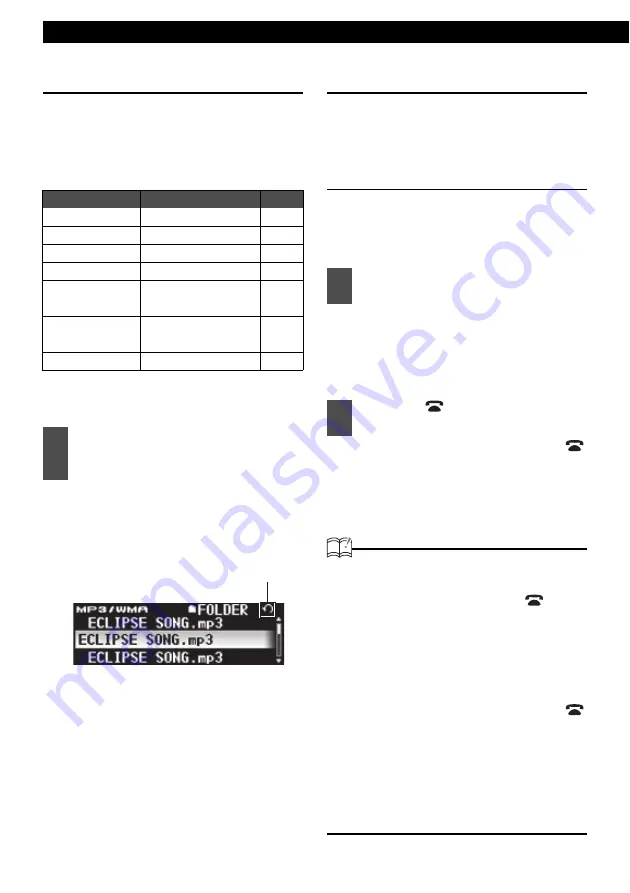
18
Names of controls and parts
Switching Rotary Modes
The [VOL] knob can be switched to other
functions. When the rotary mode is set to ON,
you can switch from the volume adjustment
function to the following functions by pressing the
[VOL] knob.
For detailed information on the above functions,
refer to the operation instructions for each related
audio source.
Rotary mode will switch ON. When
rotary mode is set to ON, the rotary
indicator will be displayed as follows.
If the [MODE/TAG] button is pressed
again, or if no operations are
performed for more than 10 seconds,
the rotary mode will be cancelled.
About a shortcut
Create a shortcut for frequently-used functions
so that they can be recalled with a single
operation.
Creating a shortcut
A shortcut can be created for one of the
following MENU mode adjustment functions:
sound adjustment mode, display adjustment
mode, or function mode.
Refer to the explanation for each adjustment
mode for more information on switching them.
• Sound adjustment mode: Page 68
• Display adjustment mode: Page 75
• Function mode: Page 79
A shortcut will be created. If the [
/
MENU] button is not held down more
than one second, the shortcut is not
created and the main unit returns to
the previous audio mode.
ATTENTION
• If you attempt to create a shortcut for a
hierarchy where this is not possible, the
system will beep twice when [
/MENU]
button is pressed for more than one
second. (The beep sounds only when the
Guide Tone is set to ON.)
• Depending on the audio mode and the
system setting, it may not be possible to
operate the shortcut function. In this case,
the system will beep twice when the [
/
MENU] button is pressed. (The beep
sounds only when the Guide Tone is set to
ON.)
• Only one shortcut function can be
registered. If a shortcut has already been
registered, its key will be deleted when a
new shortcut is created.
Source
Function
Page
FM/AM
TUNE UP/DOWN
XM
Channel Up/Down
SIRIUS
Channel Up/Down
CDP/CDC
Track Up/Down
MP3/WMA
- File search
- Folder search
USB
- File search
- Folder search
iPod
Track search
1
Press the [MODE/TAG] button
while the main unit is set to any
audio mode.
Rotary indicator
1
Switch to the mode that you want
to create a shortcut for.
2
Press the [
/MENU] button for
more than one second.
Содержание CD5030
Страница 6: ...6...
Страница 113: ...How to contact customer service 113 XXIII...






























