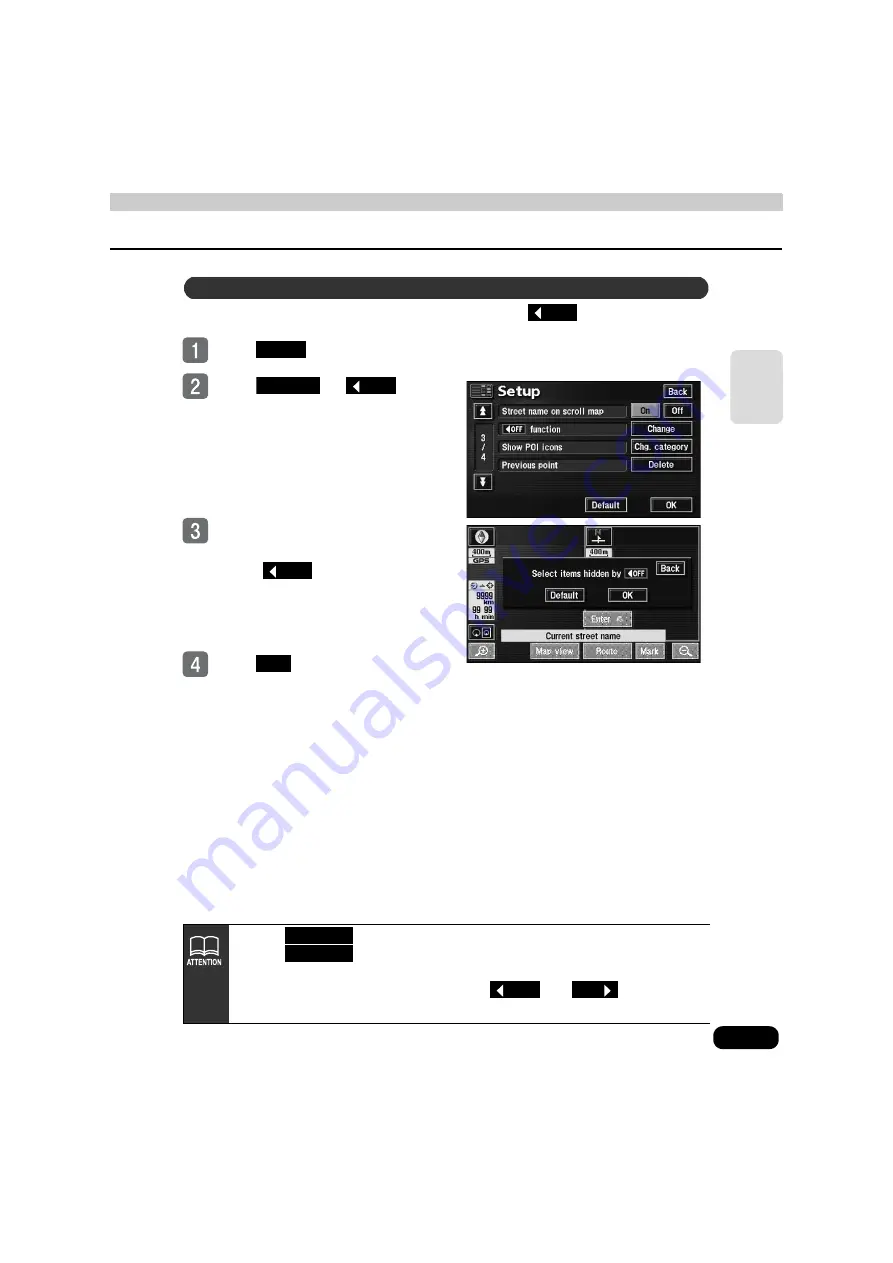
31
B
a
sic
o
per
ati
o
n
It is possible to set which touch switches are displayed when
has been selected.
Touch
in the Menu screen.
Touch
for
function.
Touch the shaded switches that
you want to display.
●
Touch
on the map screen to
hide these shaded touch switches.
●
Touch a shaded switch again to
redisplay.
Touch
.
Setting touch switches to display or not display
OFF
Setup
Change
OFF
OFF
OK
●
Touch
in the Setup screen to return all items to their default settings.
●
Touch
in the switch display setting screen to restore default switch
display settings.
●
If all touch switches are set to display, the
and
switches will
not appear.
Default
Default
OFF
ON
Содержание AVN 5495
Страница 11: ...9...
Страница 49: ...47 Basic operation Touch the POI you want to display Touch OK...
Страница 196: ...194...
Страница 197: ...195 For reference...
Страница 198: ...196...
















































