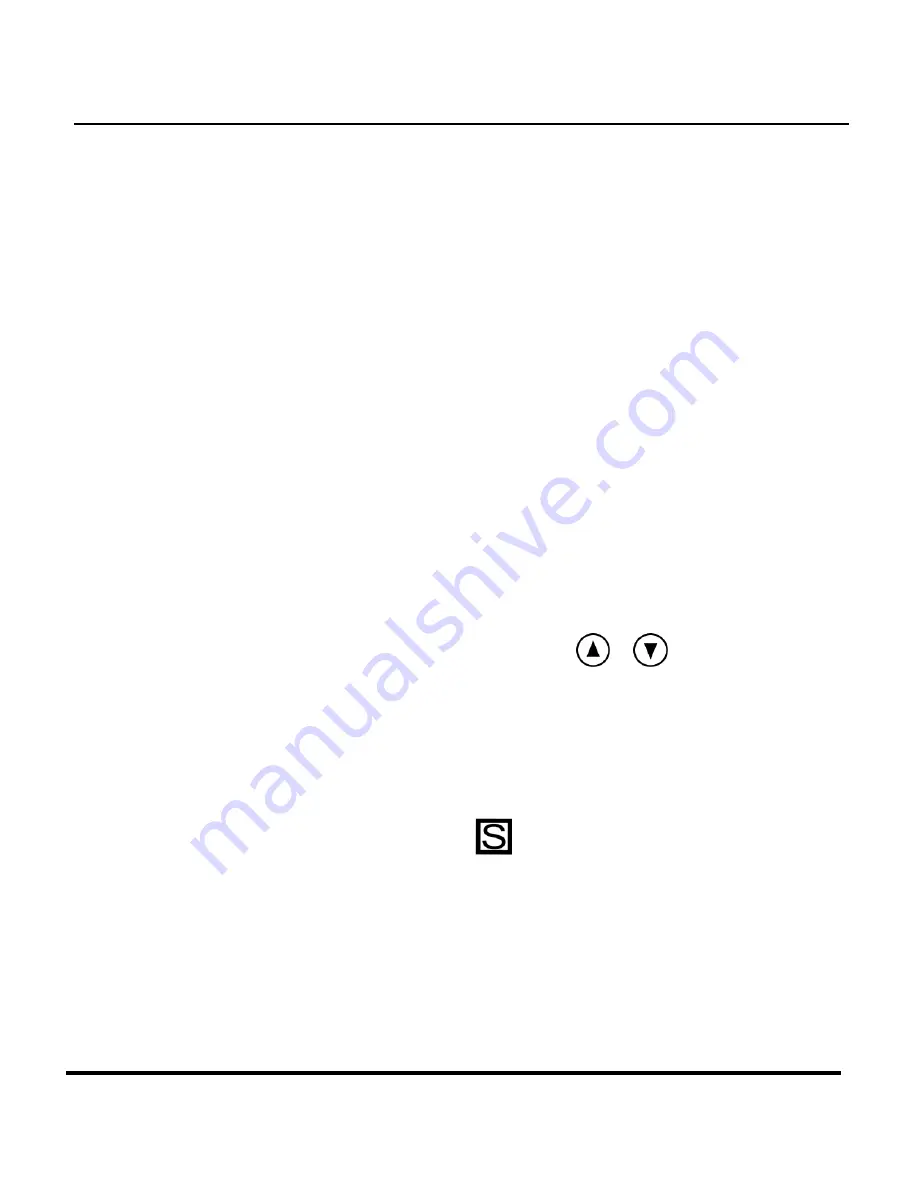
35
2. When the camera’s LCD screen comes on, frame
your shot.
3. Press the Shutter Button to begin recording. By
default, the camera records a full 10-seconds
before terminating the recording. However, if you
press the Shutter Button a second time you can
terminate the recording before that time is up.
Like Snapshot mode, you may also zoom in and out
when recording videos. The available zoom ratios in
Video Mode are:
Zoom Out: x1.0 to x 2.0 (x1.0, x1.1, x1.2, x1.3, x1.4,
x1.5, x1.6, x1.7, x1.8, x1.9, x2.0)
Zoom In:
x 2.0 to x1.0
Pressing the Up and Down buttons
/
while
recording a video increases and decreases the lens’
exposure value, which variously brightens and darkens
the video as light is regulated.
Preset Mode
Preset Mode has five preset settings optimized for taking
specific types of pictures: Landscape, Portrait, Night
Scene, Self-Timer and Macro. Select the Preset option for
Содержание 20
Страница 1: ...Digital Camera User Manual 020810 ...
Страница 6: ......






























