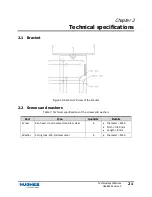Chapter 1 • Installation instructions
H66664 Revision C
9
b.
Carefully insert the CELL SIM holder into the CELL SIM slot as shown in
Figure 3
:
Figure 3: Hughes 4510 SIM slots
Note:
If you need to remove the CELL SIM from the terminal, carefully pull out the hook to
remove the CELL SIM holder from the slot.
5.
Connect a Hughes
cable (3501314-000x) from the barrel connector to power and Ethernet using
the cable pinout table below:
Figure 4: Cable Pinout Table
6.
Ensure that the red wire is connected to always-on 12VDC and that the white wire is connected
to switched power (e.g., vehicle ignition) to power the 45XX on and off automatically, as there is
no power button on the 45XX.
Note:
The power supply must be rated for a maximum peak current of 3.5 A at 12V.
Figure 5: Terminal wiring configuration
Hughes 45XX
Connector