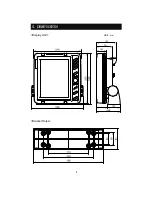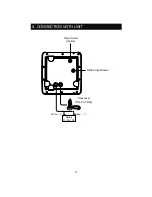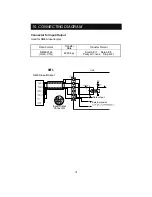13-2. BRIGHTNESS KEY
13-1. POWER KEY
13. OPERATION
Power ON/OFF
Set the power ON/OFF of unit.
P
1
ress&Hold [ON] key for 1sec or more to set
the power ON after alarm sound. The display
appears on the screen.
Press [OFF] key to set the power OFF after
alarm sound.
※
[OFF] key is disabled during the star-up until the
display appears on the screen.
Caution1
)
Set the power OFF when starting the engine because the battery
voltage varies causing the problems into unit.
ON key
OFF key
Brightness Adjustment
Brightness key
Press [BRIGHT] key for brighter.
Press [BRIGHT] key for darker.
1
Adjust the brightness.
19