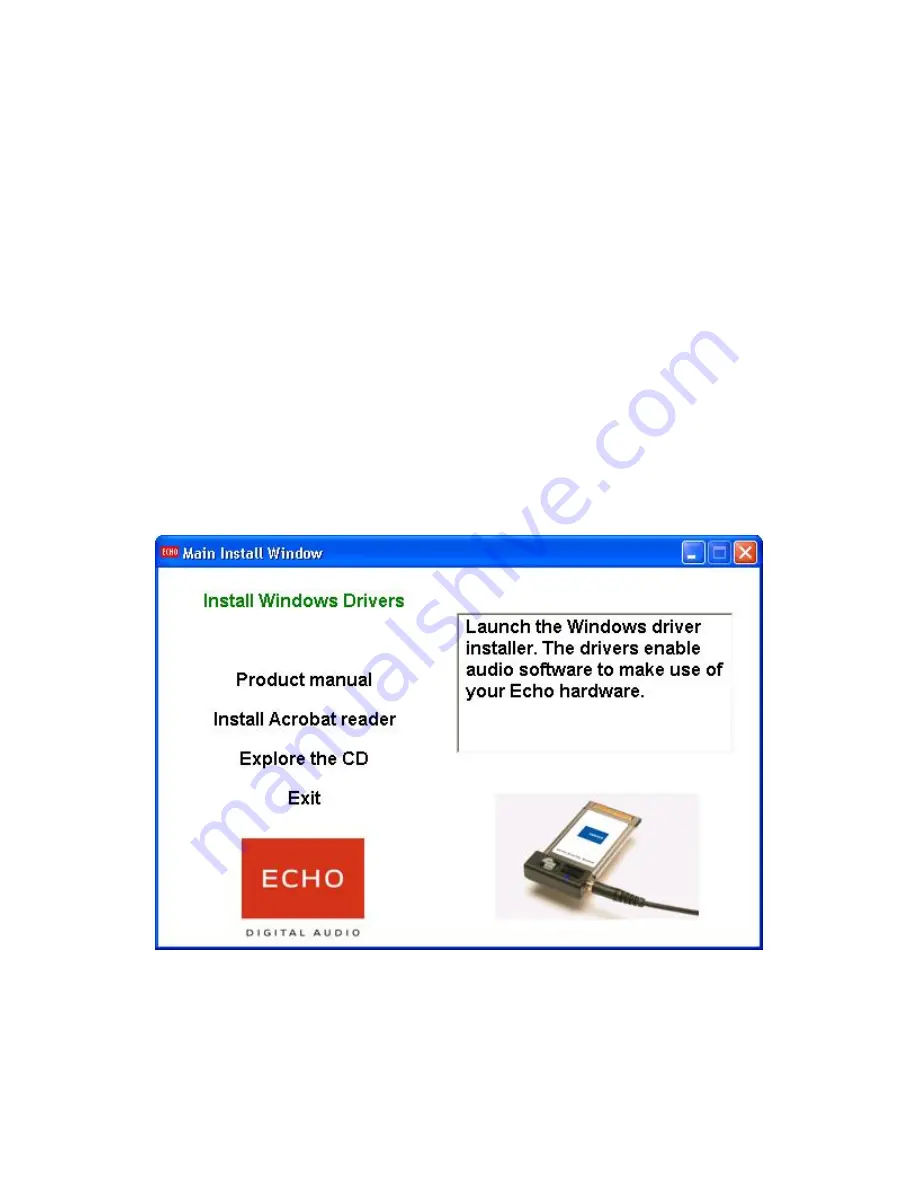
Installation
Complete installation consists of installing the Windows driver into your system,
installing the CardBus card and, if necessary, installing professional audio
software.
Driver installation
Before you can use your Indigo product in your laptop computer, you will need to
install the driver.
To install the driver, just insert the Echo Indigo CD-ROM into your laptop. The
Main Install Window should automatically appear; if it does not, go to My
Computer and double-click on your CD-Rom drive. Now, select “Install Windows
Driver,” and follow the on-screen directions.
Please note that Indigo, Indigo io, and Indigo dj work with Windows Me, 2000,
and XP; previous versions of Windows are not supported.
7






















