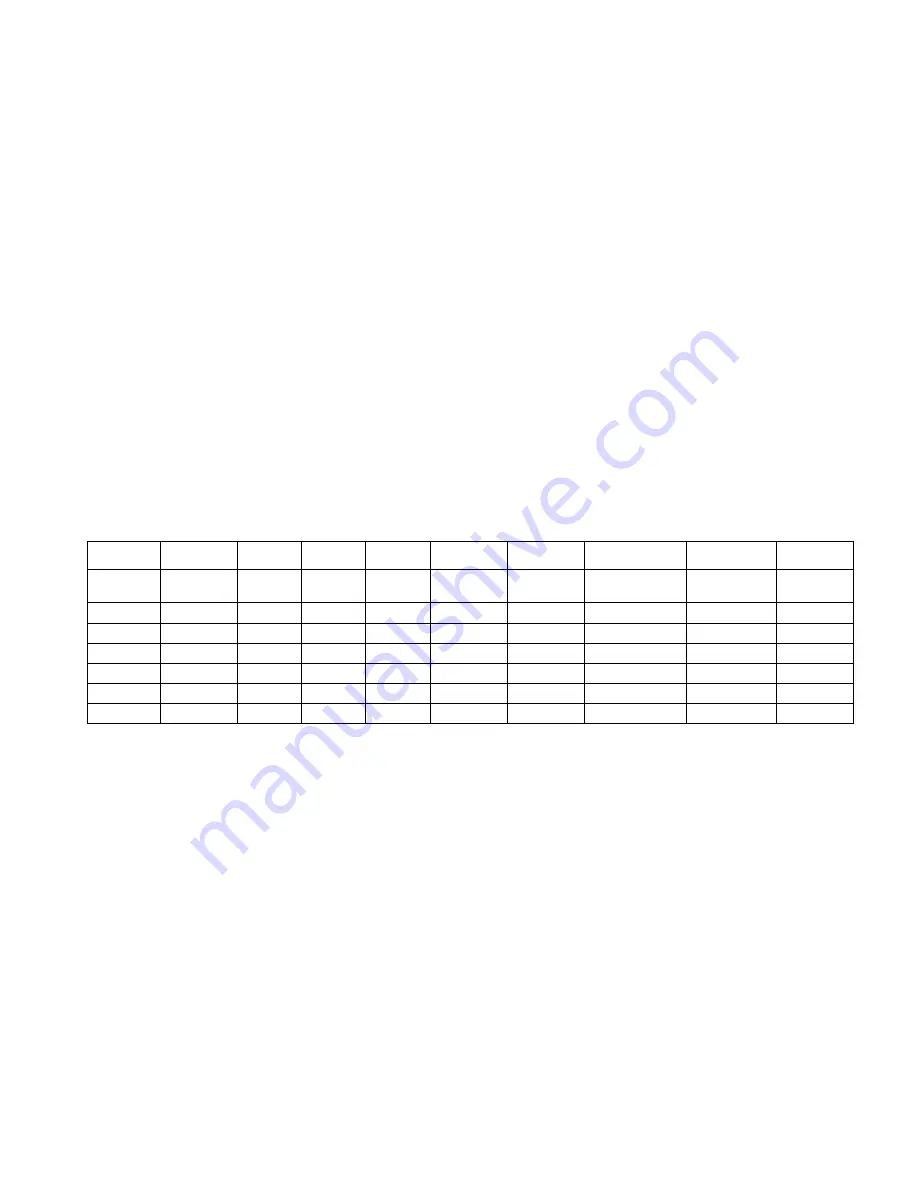
17.
The log area of the MPR-50 Buffer Management utility main window shows
“Buffer configuration complete” when the buffers have been successfully
modified.
18.
Click the
Routers Found
Button to clear the list of registered routers.
19.
Press each MPR router service pin. The buffers sizes are displayed in the Log
Box.
20.
When the buffer configuration is complete, click
Exit
to close the MPR-50 Buffer
Management utility.
Changing the Utility’s Buffer Sizes
The utility uses a text file that presents up to four separate “Buffer Configurations”.
This is a comma-separated value (CSV) file that contains an informational header
plus various buffer configuration fields. The file name is “buffconfig.csv”, and you can
edit it with a text editor or a spreadsheet application (such as Microsoft Excel). This
file must exist in the same folder as the utility’s executable file. Also provided is an
alternative CSV file that shows how to support 255 byte buffers (see the “Alternate
CSV” sub-directory). Table 1 shows an example of the file layout.
Table 1.
Buffer Configuration File
# This is a
comment.
NodeID Name
NetBuff
Size
AppBuff
Size
NetBuffIn
Count
NetBuffOut
Count
NetBuffOut
PriCount
AppBuffInCount AppBuffOut
Count
AppBuffOut
PriCount
EXTFT10 66
Bytes 66
42
7
7
2
2
2
1
INTDIFF 66
Bytes 66
42
5
11
0
2
2
0
EXTTP12 66
Bytes 66
42
127
191
63
2
2
1
EXTFT10 114
Bytes 114
42
5
3
1
2
2
1
INTDIFF 114
Bytes 114
42
3
5
0
2
2
0
EXTTP12 114
Bytes 114
42
47
127
31
2
2
1
The “NodeID” field must contain one of the following values:
•
EXTFT10
•
INTDIFF
•
EXTTP12
The “Name” field is used to create one of the four unique buffer configurations that
appear in the “Buffer Configurations” area of the utility.
The rest of the fields refer to standard Neuron buffer configurations values. The
order of the rows in the file are only important in that the first three entries are used
to set the default values. However, the order of the columns are important because
they are always assigned in the order that matches the descriptors listed in the table
(the program doesn’t use these descriptors; they are purely informative for the CSV
file).
For each unique configuration “Name” value, there should be 3 entries, one for each
NodeID. The utility checks all values against the acceptable buffer configuration
MPR-50 Multi-Port Router User's Guide
41
Содержание LonWorks MPR-50
Страница 1: ...MPR 50 Multi Port Router User s Guide 078 0308 01B...
Страница 4: ......
Страница 28: ...20 MPR 50 Monitor...
Страница 42: ...34 Appendix A Buffer Management Utility...
Страница 51: ...www echelon com...

















