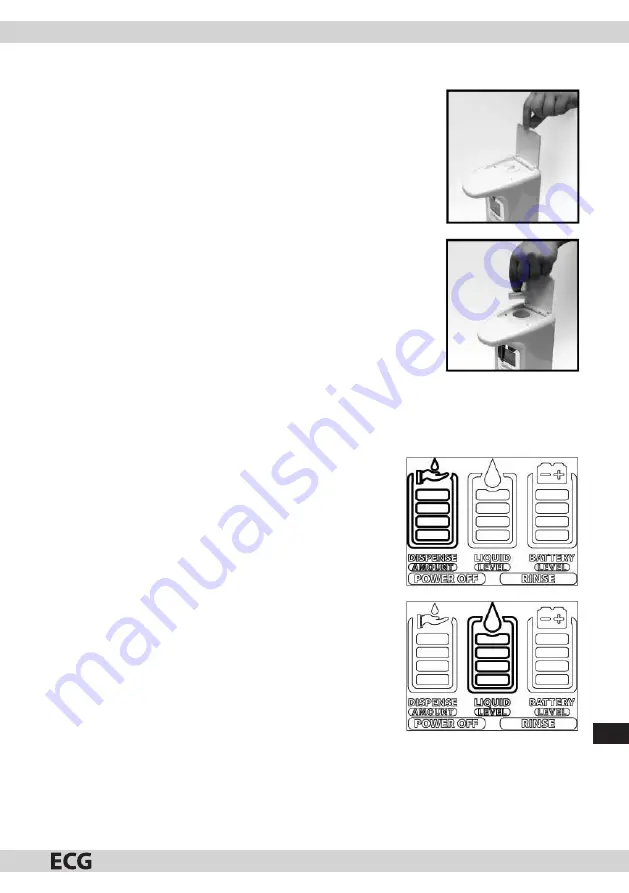
35
EN
Step 3 – Filling the container of the dispenser
1.
Open the container cover and carefully remove the plug of the container.
2. Fill the container with the required liquid soap or disinfectant.
3. Press the switch to turn off the dispenser sensor.
4. Press the button „+“ to show on the LCD display one bar showing the
size of the dispensed amount. One bar presents the smallest possible
amount.
5. Press the on button to switch the dispenser sensor on.
6. Put your hand under the dispensing nozzle. The touch free dispenser
registers the presence of your hand and dispenses one dose of the liquid
soap.
After the fi rst use or after several days of inactivity, it is necessary
to activate the dispenser several times to fi ll the pump of the
dispenser with soap.
You can regulate the amount of the dispensed liquid by pressing “+“ and
“-“. The display shows the selected amount.
Cleaning function
To change the type of the liquid in the dispenser you can use the rinse
function. To activate the rinsing cycle, press the “+“ and “-“ buttons in the
same time for three seconds. The device starts dispensing liquid for 30
seconds. Repeat the cycle until the container is empty. To rinse the device
thoroughly, you can add some water into the container and repeat the rinse.
Electronic control / LCD display
Dispense amount (Dispense amount)
It shows the dispensed amount during each activation. You can set
the amount using the “+“ and “-“ buttons. When the amount of liquid
is set to “ZERO“ (no bar), the dispensing pump will be switched off .
Liquid level (Liquid level)
Shows the amount of liquid in the container. It is necessary to add
liquid, when the display shows only one bar.




















