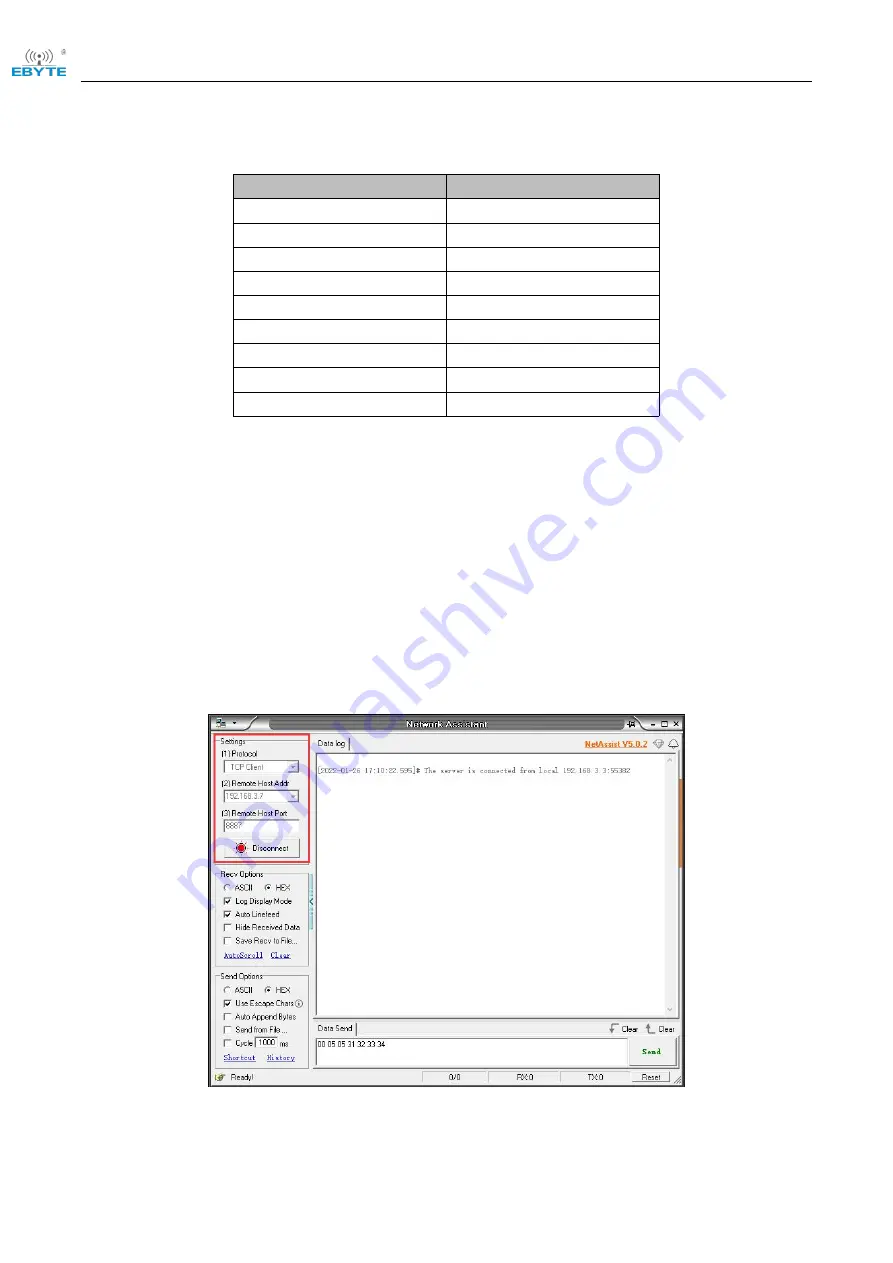
Chengdu Ebyte Electronic Technology Co.,Ltd.
NT1-B_User_Manual
Copyright ©2012–2022,Chengdu Ebyte Electronic Technology Co.,Ltd.
5
2.3.2 Default parameters
Item
default parameters
IP Address
192.168.3.7
Default local port
8887
subnet mask
255.255.255.0
default gateway
192.168.3.1
Default working mode
TCP Server
Default destination IP
192.168.3.3
Default destination port
8888
Serial port baud rate
115200
Serial port parameters
None / 8 / 1
2.3.3 Data transmission test
After the above operation steps, follow the factory default parameters of the device and perform the following
operations to realize the transparent transmission test of data.
The operation steps are as follows:
(1) Open the test TCP/IP debugging assistant software.
(2) Select the TCP client mode (TCP Client) in the "Network Setting Area", corresponding to the remote host
address (the default local IP of the device: 192.168.3.7). The remote host port corresponds to the factory port 8887
of the device, click Connect.
(3) Wait for the computer to connect to the serial server. After the connection is completed, the LINK light of
the serial server is always on.
(4) Open the serial port assistant, select the corresponding serial port, set the baud rate to 115200, set other
serial port parameters to None/8/1, and click "Open Serial Port".























