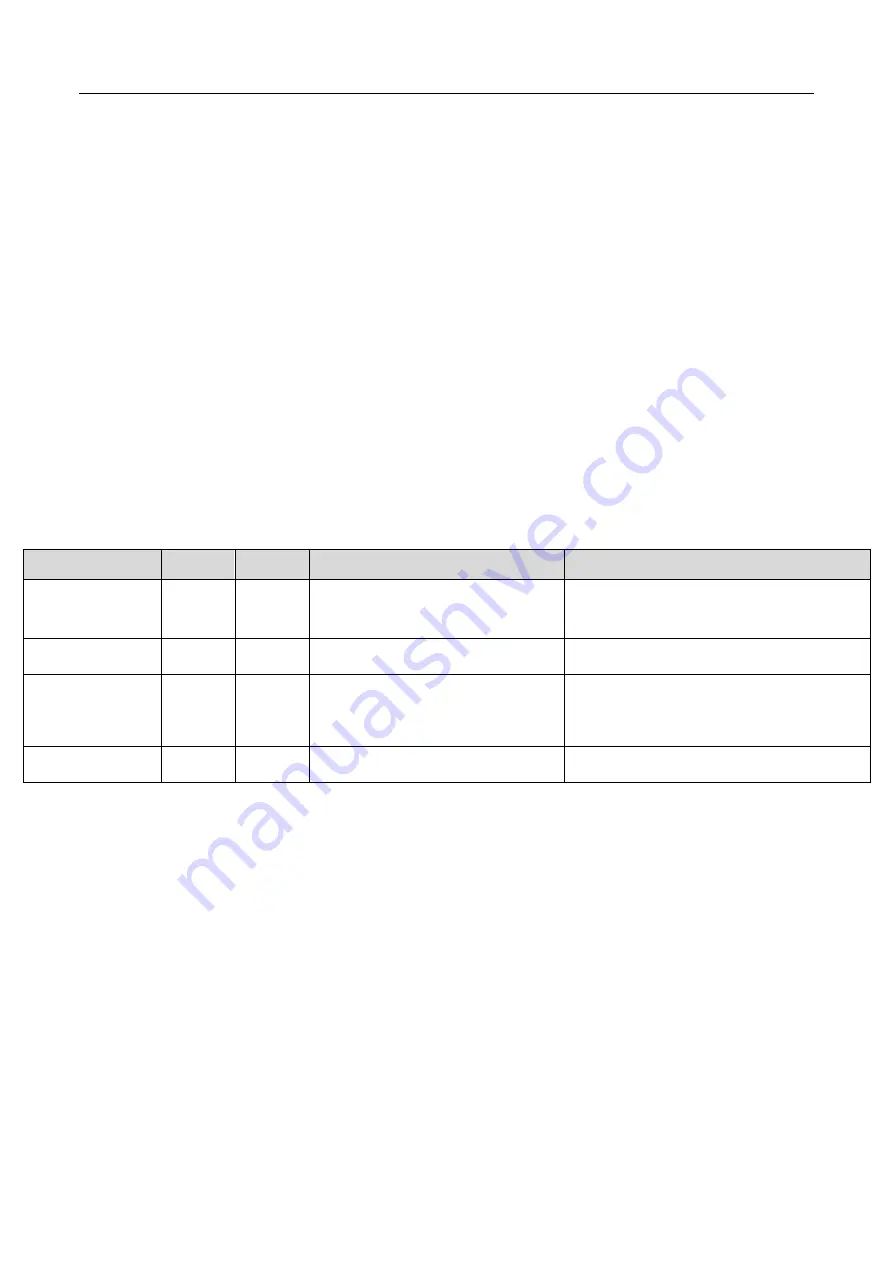
Chengdu Ebyte Electronic Technology Co,;Ltd E 70-433NW30S user manual
Copyright ©2012–2019
,
Chengdu Ebyte Electronic Technology Co,;Ltd 10
6.3 ACK description
The ACK pin is used to indicate the status of the last user’s data transmission. Before transmitting, the pin is pulled
low. After the transmission is successful, the pin is pulled high. The user can use this pin state to judge if the data has
arrived successfully. This pin function cannot indicate the coordinator to send broadcast message.
Note: In 802.15.4 protocol, the device will use the CSMA/MA technology to access the channel before sending data.
When the receiving device receives the data, the returned ACK does not have this mechanism. This means that even
if the receiving device can receive data in extreme conditions, sending device ACK pin indicates that the last data
transmission failed.
7.Operating mode
7.1.Coordinator mode
If the user configures the operating mode 4,
(
M0=0,M1=0
)
or the user configures the operating mode as 0, the
module works in the coordinator mode. In the coordinator mode, the coordinator can set up the network, coordinator is
the central node of the network, there must be a coordinator in the network.
The coordinator configurable data input mode is:
Broadcast transmission. When configured to broadcast, all non-dormant devices on the entire network will receive data.
The ACK pin indicates transmission successfully all the time.
Short address transmission, when configured to short address transmission, the user must specify the short address before
sending data.
Long address transmission. When configured to long address transmission, the user must specify the long address before
M1
M0
Description
Remarks
Coordinator mode
0
0
Set up a network to manage network node
information
Transfer data according to input and output modes
Normal node
0
1
Send and receive data at any time
High real-time performance
Dormant node
1
0
Low-power reception, sending data at any
time
Receive delay, send need to wake up the serial port
Sleep mode
1
1
Cannot send and receive data, system sleeps
The fixed baud rate is 115200 8N1












































