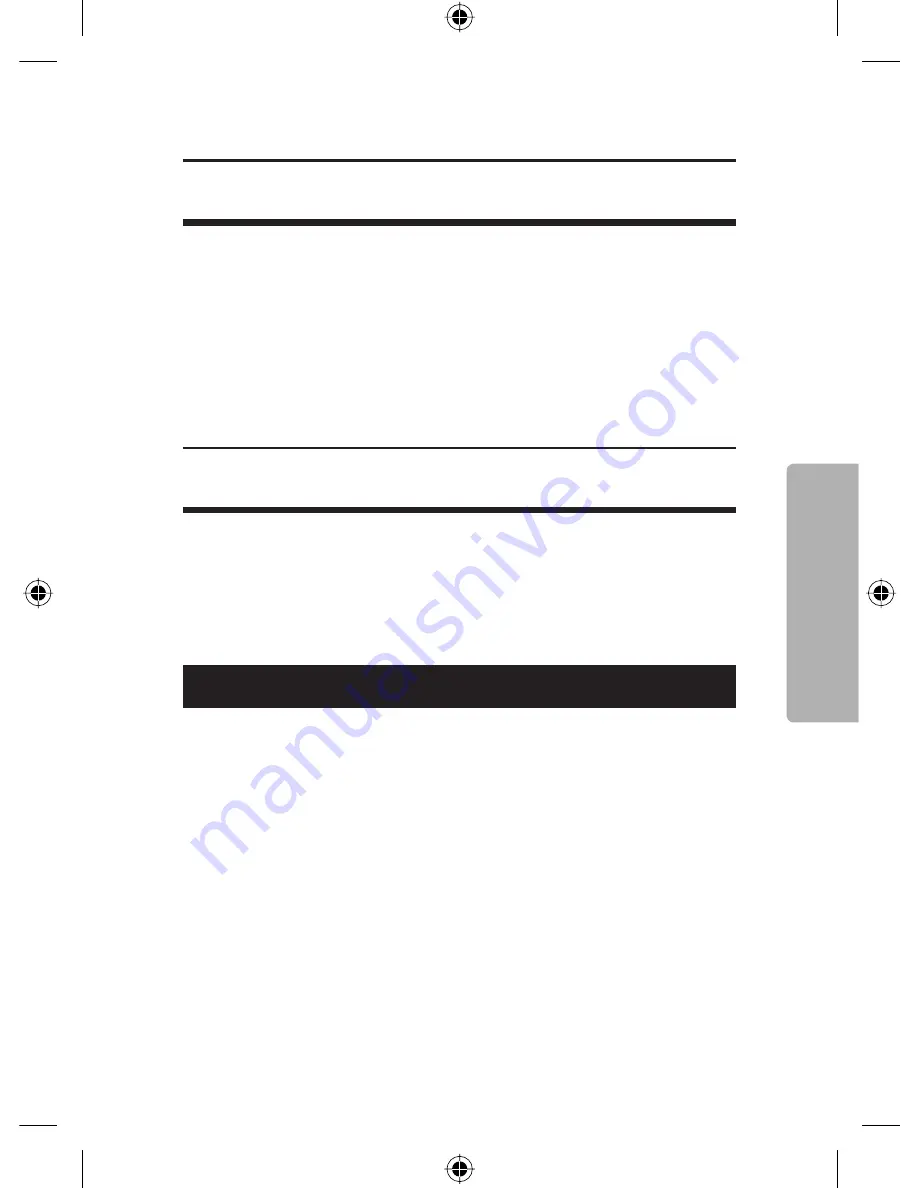
English
. Connecting headphones
If you would like to connect headphones to the radio: In-
sert the . mm plug of the headphones in the headphones
jack of the radio. Th
e loudspeakers on the radio will be
automatically turned off upon connecting headphones.
Adjust the volume of the headphones using the volume
control knob.
. Cleaning the radio
Clean the radio casing only using a slightly damp cloth.
To remove persistent dirt, add a few drops of mild dish-
washing liquid to the damp cloth. When cleaning the
device, make sure that no moisture seeps into the radio!
|
Warning!
If moisture enters the radio, it could cause electric shock
and a fi re!
Содержание KH 2247
Страница 1: ...Radio Instructions for use KH 2247...
Страница 2: ...Komperna GmbH Burgstrasse D Bochum Deutschland Germany www kompernass com v KH UK...
Страница 17: ......



































