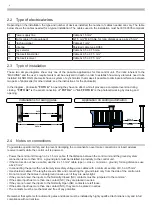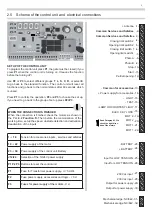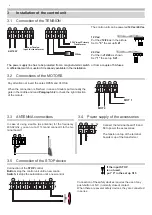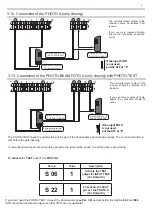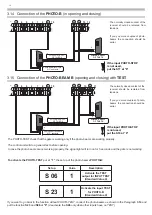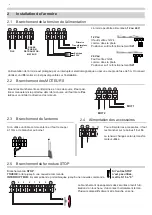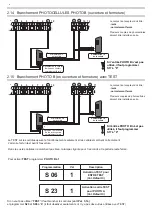6.2 WORKING TIME MEMORIZATION with START control
To change the program of the control unit make as follow:
1
T ...
Press
P2
and
P3
until you will find
T...
2
Press
P1
to choose the set up
3
Press
P2
and
P3
to choose the value
4
Press
P1
to confirm the operation
P1
P2
P3
Set up
Description
Values confirmed
Default
T 01
Opening time MOT1
from 2 to 127,5 s
15 s
T 02
Closing time MOT 1
from 2 to 127,5 s
15 s
T 03
Opening time MOT2
from 2 to 127,5 s
15 s
T 04
Closing time MOT2
from 2 to 127,5 s
15 s
T 05
Slow down when opening MOT 1
(in advance)
from 2 to 127,5 s
2 s
T 06
Alow down when opening MOT 2
(in advance)
from 2 to 127,5 s
2 s
T 07
Slow down when closing MOT1
(in advance)
from 2 to 127,5 s
3 s
T 08
Slow down when closing MOT2
(in advance)
from 2 to 127,5 s
3 s
T 09
Opening Desplacement
from 2 to 127,5 s
2 s
T 10
Closing Desplacement
from 2 to 127,5 s
2 s
T 11
Pause time for START
from 2 to 127,5 s
10 s
T 12
Opening time MOT1 PARTIAL OPENING time
from 2 to 127,5 s
8 s
T 13
Closing time MOT1 PARTIAL OPENING time
from 2 to 127,5 s
8 s
T 14
Pause time for PARTIAL OPENING
from 2 to 127,5 s
10 s
T 17
KEY LOCK function
from 0 to 10 s
2 s
T 19
Reversing stroke
(0 for deactivation)
from 0 to 10 s
0 s
T 20
Starting of MOT1
(when starting, the obsctacle detection is not available)
from 0 to 10 s
2 s
T 21
Starting of MOT2
(when starting, the obsctacle detection is not available)
from 2 to 10 s
2 s
P1
17
The control unit can bring back the standard value (see par. 8) to reset make as follow:
1
S 18
Press
P2
and
P3
until
S18
2
Press
P1
to confirm the operation
3
To
cancel the operation
press
P1
for
10 seconds
P1
7
Reset of the control unit at STANDARD VALUE
P1
WARNINg!
This operation
cancel all
benchmarks
Содержание START S10
Страница 21: ...NOTE 21 ...
Страница 22: ...NOTE 22 ...
Страница 45: ...NOTE 21 ...
Страница 46: ...NOTE 22 ...
Страница 67: ...NOTE 19 ...
Страница 89: ...NOTE 21 ...
Страница 90: ...NOTE 22 ...
Страница 113: ...NOTE 21 ...
Страница 114: ...NOTE 22 ...