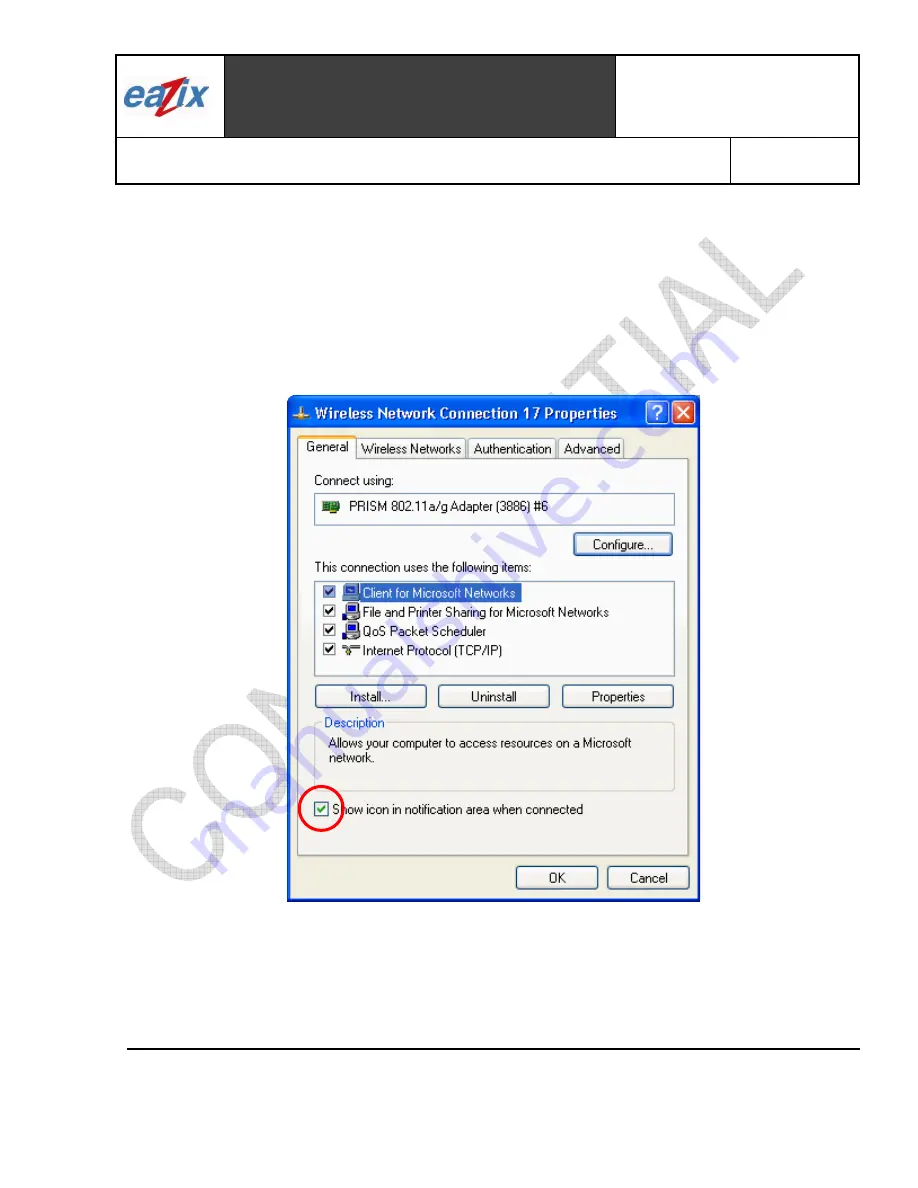
Eazix, Inc.
Unit 301 Plaz@ B, 6530 Northgate Avenue,
Filinvest Corporate City,
Alabang, Muntinlupa City, Philippines 1700
Document #:
R.EZWFDI01.HW13.01
Title
:
EZWFDI01 User Manual
Page #:
3 of 1
8
COMPANY CONFIDENTIAL INFORMATION
Copyright © 2004 Eazix, Inc. All rights reserved.
Uncontrolled and unofficial unless directly viewed from Eazix eDMS
The GSV icon may not immediately appear as in Figure 2.2. It may show up as colored red or with a
red X over it, if the device and software are not yet properly configured.
Reminders:
The Network Connection icon will appear in the system tray at the bottom right of the screen if the
“Show icon in notification area when connected” option is checked in the General tab of the Wireless
Network Connection Properties window (Figure 2.3)
(Start -> Control Panel -> Network Connections -> Wireless Network Connection -> Properties ->
General tab)
Figure 2.3
The complete tabs of the GSV WLAN settings window will be shown if the “Use Windows to configure
my wireless network settings” option is unchecked in the Wireless Networks tab of the Wireless
Network Connection Properties window (Figure 2.4)
Содержание EZWFDI01
Страница 18: ......




































