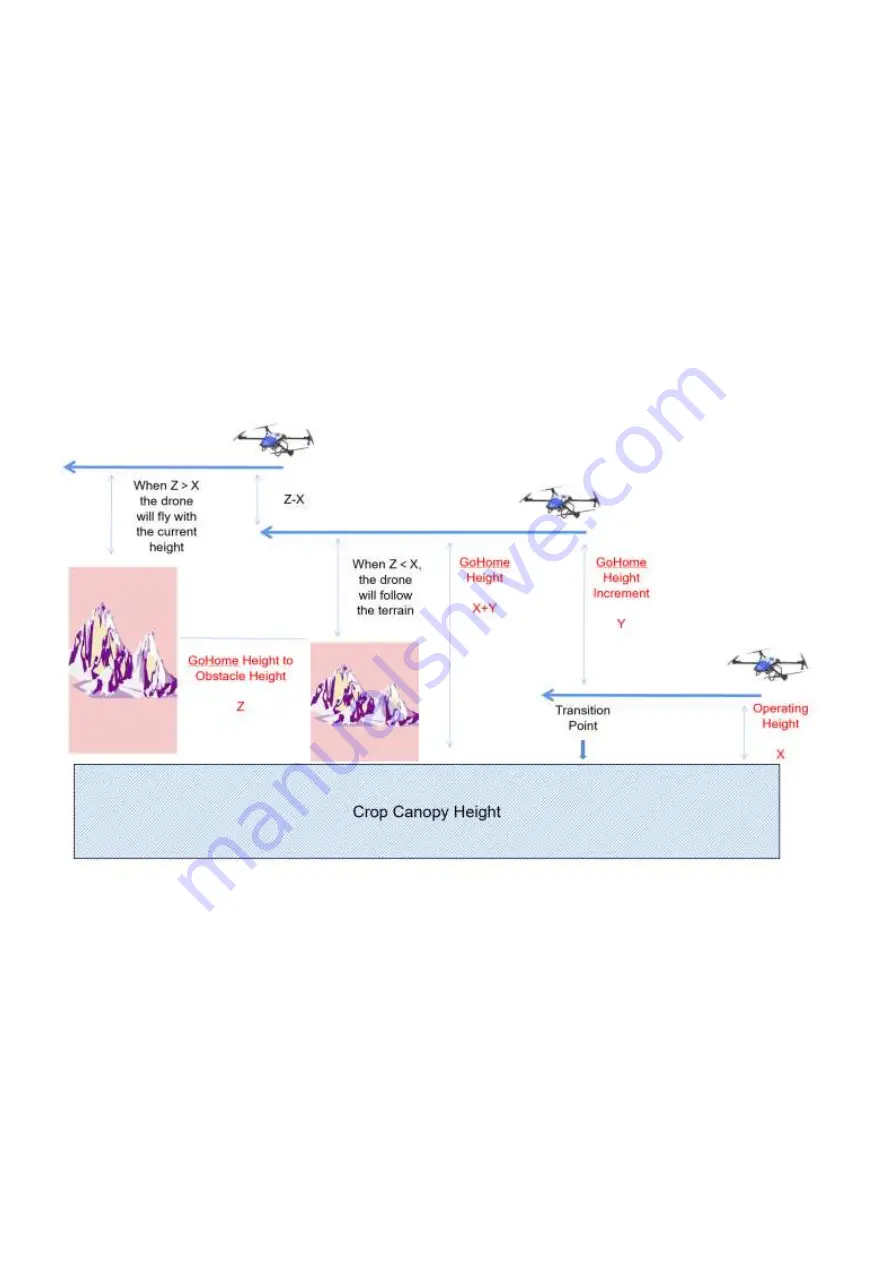
45
3.
The principle of GoHome height is as follows,
Let’s say the operating height is X, GoHome height increment is Y, then GoHome Height = X + Y. And
GoHome Height to Obstacle Height is Z.
When the drone returns, it finishes operation with operating height of X, flies to the transition
point, then flies with the height of X+Y. The system will detect the height of Z and adjust its
operations automatically.
When Z
>
X, the drone will fly with the current height.
When Z
<
X, the drone will follow the terrain.
4.
GoHome height increment can be set in two ways.
(1)
Tap the setting icon at the upper right corner of the main page, set parameters, restart the app, and
these parameters will be applied to the plot operations.
(2)
Set the GoHome height increment on the operation page, and it can be only applied to current task.
When reusing the plot, the last parameter setting will be used by default.
3.3 Route split
In the parameter setting page, you can tap the route to plan. After split the planned route, the drone has
completed the route by default and can operate from the N
th
route.
3.4 Intelligent Avoidance
Tap the setting icon at the upper right corner of the main page, and choose to turn on or turn off the






























