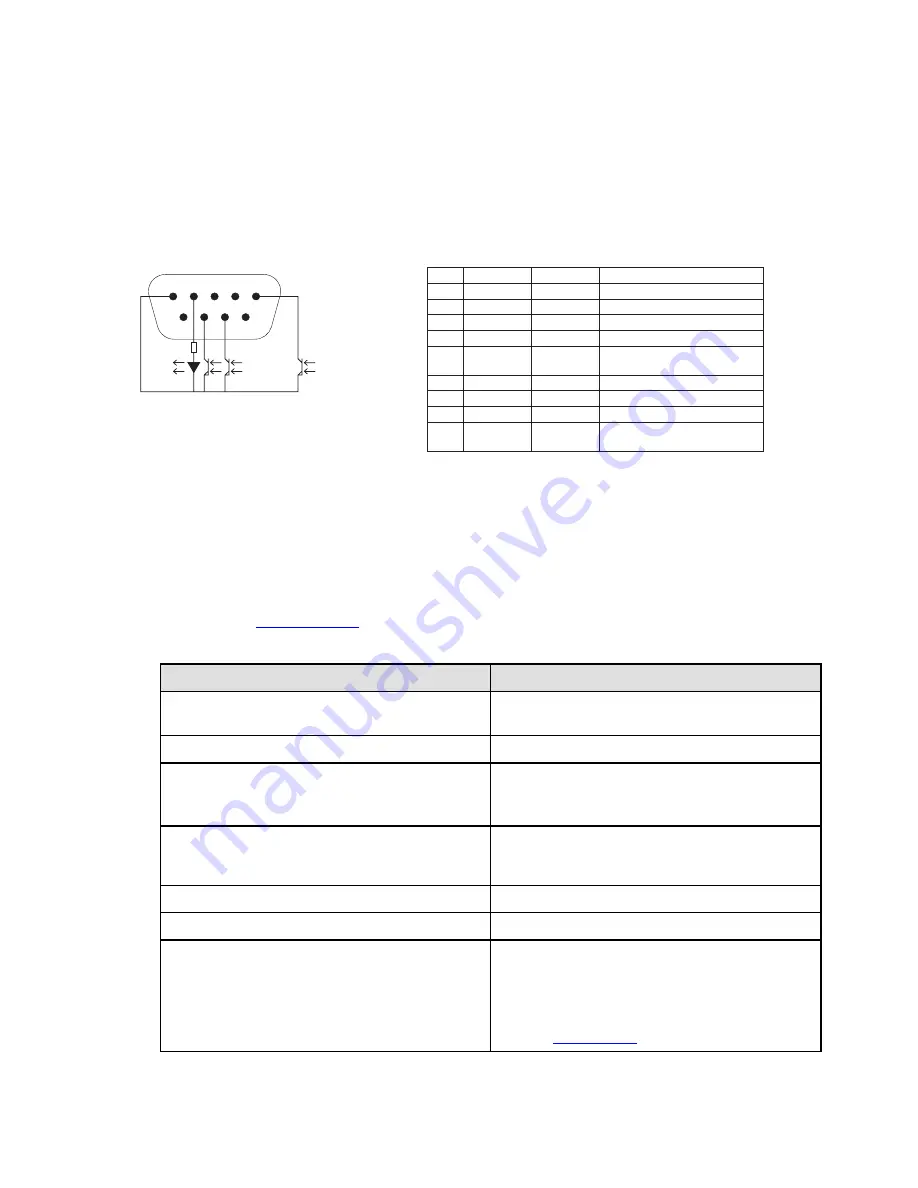
24
Tripp Lite by Eaton SmartOnline Series User Guide 614-21325—Rev 01
2.
Connect the other end of the communication cable
⑰
or
⑱
to the USB
⑩
or the RS232
⑨
communication
port on the UPS.
The UPS can now communicate with Tripp Lite by Eaton PowerAlert management software.
C
Chhaarraacctteerriissttiiccss ooff tthhee ccoonnttaacctt R
RS
S223322 C
Coom
mm
muunniiccaattiioonn P
Poorrtt
1
6
7
8
9
300 Ohm
R
2
3
4
5
Pin
Signal
Direction
Function
1
Bat Low
Output
Low Battery Output
2
TxD
Output
Transmit to external device
3
RxD
Input
Receive from external device
4
I/P SIG
Input
-
5
GNDS
-
Signal Common tied to
chassis
6
PNP
Input
Plug and Play
7
UPS ON
Output
UPS ON
8
BAT Mode Output
-
9
+5V
Output
Power supply for external
signals or options
Contact characteristics (optocoupler)
• Voltage: 48 V DC max
• Current: 25 mA max
33..77
R
Reem
moottee C
Coonnttrrooll FFuunnccttiioonnss
Programmable Signal Inputs
The Tripp Lite by Eaton SmartOnlineUPS incorporates 3 programmable signal inputs: one Remote Power Off
(RPO) input terminal, one Remote On/Off (ROO) input terminal, one RS-232 input (pin-4). Signal inputs can be
configured see (
) Settings > Com settings > Signal Input in to have one of the following
functions:
Function
Description
No
No function, please choose a function if you want to use input
signal
RPO
Remote Power Off (RPO) is used to shutdown the UPS remotely
ROO
Remote On/Off allows remote action of button to switch On/Off
the UPS.
(Cold start is prohibited while using the ROO function)
Forced bypass
If feeding the load the unit goes to bypass operation and stays
there regardless of the bypass state until the input is
inactivated
Building alarm
Active input generates an alarm “building alarm”
On generator
Active input disables synchronization and transfers to bypass
Remote shutdown
Active input turns UPS output (or outlet groups) off after a user
defined shutdown delay but keeps on charging batteries
according to a selected charging scheme, inactive input does
not abort shutdown countdown. Depending on the “Restart”
parameter the unit may startup automatically. See ON /OFF
settings in
.
Содержание Tripp Lite SmartOnline Series
Страница 12: ...6 Tripp Lite by Eaton SmartOnline Series User Guide 614 21325 Rev 01 Rear Panels...
Страница 38: ...32 Tripp Lite by Eaton SmartOnline Series User Guide 614 21325 Rev 01 Retrieving the Event Log...
Страница 48: ...42 Tripp Lite by Eaton SmartOnline Series User Guide 614 21325 Rev 01 Service and Support...
Страница 54: ...614 2132501 614 21325 01...
















































