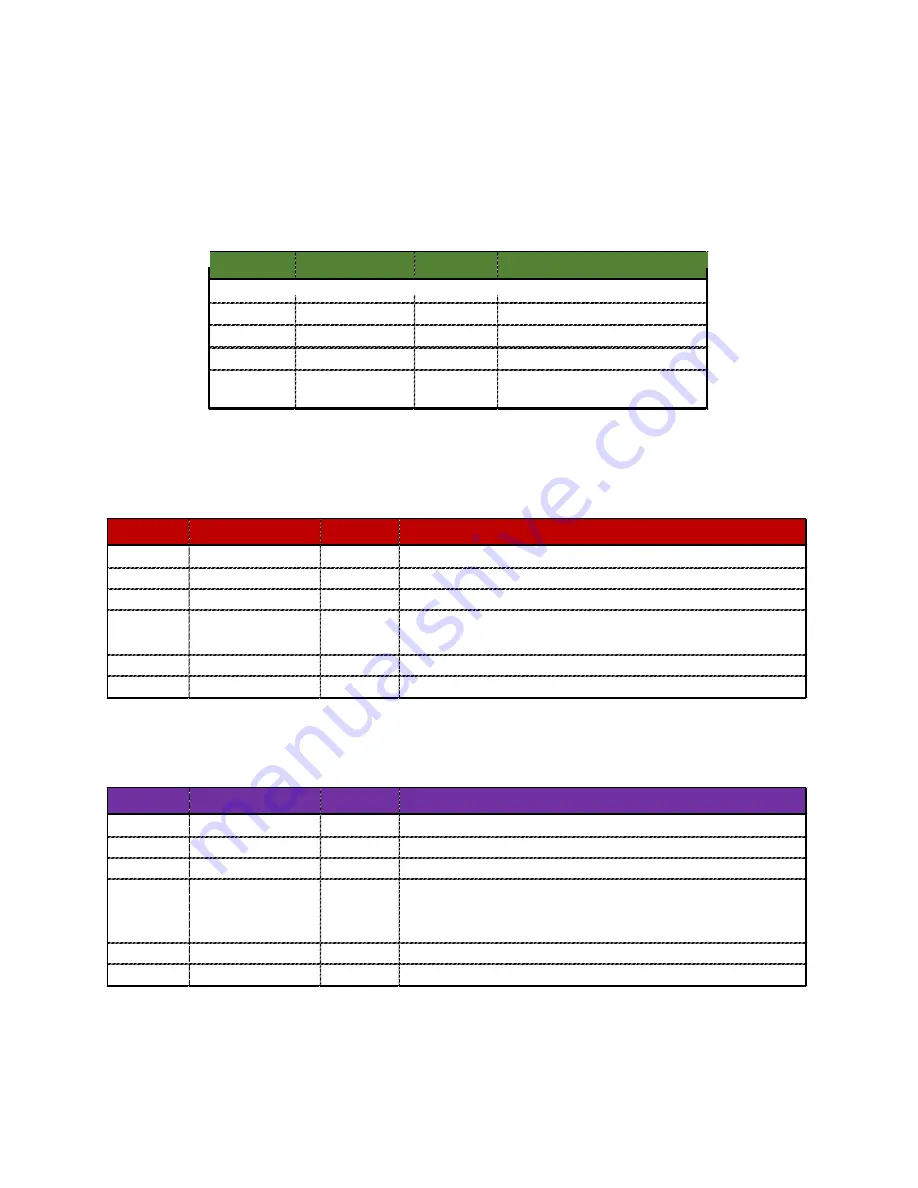
P13.1.2
Application
0
2 = Advanced
P2.2.19
Run Enable
1
9 = DigIN: 8
P2.1.1
Damper Start
0
1 = Interlock Start
P2.2.27
Auto Control
9
0 = DigIN:NormallyOpen
P3.1.8
RO3 Function
3
35 = Damper Control
Code
Parameter Default Application Setting
Code
Parameter
Default
Application Setting
P13.1.2
Application
0
2 = Advanced
P2.2.19
Run Enable
1
9 = DigIN: 8
P2.1.1
Damper Start
0
2 = Interlock Tout
P2.1.2
Damper Time Out
5
Delta normally taken by damper to close the position
feedback)
P2.2.27
Auto Control
9
0 = DigIN:NormallyOpen
P3.1.8
RO3 Function
3
35 = Damper Control
Code
Parameter
Default
Application Setting
P13.1.2
Application
0
2 = Advanced
P2.2.19
Run Enable
1
9 = DigIN: 8
P2.1.1
Damper Start
0
3 = Interlock Delay
P2.1.2
Damper Time Out
5
User Defined Time in Seconds ( Recommendation: Time +
Delta normally taken by damper to close the position
feedback)
Interlock Delay:
Drive waits for the RUN ENABLE (Damper open position feedback) because
drive Damper start has been programmed for interlock delay, like interlock start/Tout. Except in
this case drive will not start until the
Damper Delay time
has lapsed.
Interlock Tout:
Drive waits for the RUN ENABLE (Damper open position feedback) because
drive Damper start has been programmed for interlock Tout, like interlock start. Except in this
case if the end switch is not made by the time
Damper Time Out
times out, the drive will fault
with message “Start-up Prevent”.
P2.2.27
Auto Control
9
0 = DigIN:NormallyOpen
P3.1.8
RO3 Function
3
35 = Damper Control
2) Normal electronic Bypass: Electronic Bypass mode for the drive is when the VFD’s
microprocessor (MCU) is used for initiating the close command to the bypass contactor
using the Bypass relay of the drive. Since the drive MCU is active, the damper control
interlock is still available through drive controls due to the parameter settings discussed
above. Based on the scheme in Figure: 2 there are
two
ways to initiate electronic Bypass
Below are the recommended drive parameter settings for Damper control.
These damper control
parameters are to be set in addition to standard drive commissioning parameters for the
application.
2
EATON
www.eaton.com
Interlock Start:
Drive waits for the RUN ENABLE (Damper open position feedback) because
drive Damper start has been programmed for interlock start. If damper start is left at default setting
NORMAL, the damper will have to be closed before the issuing
drive start CMD.























