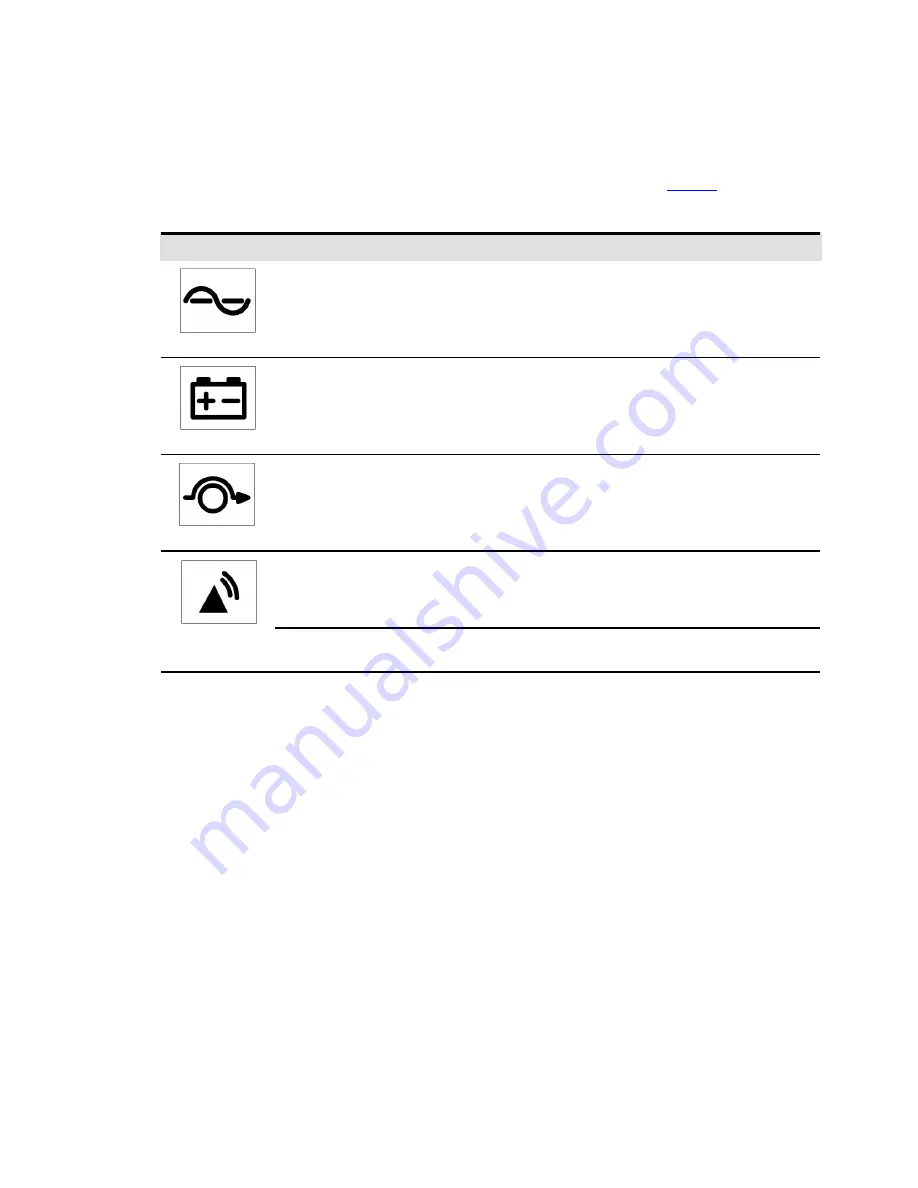
108
Eaton Power Xpert 9395C UPS Installation and Operation Manual 164000821—Rev 06
77..33..11
S
Sttaattuuss IInnddiiccaattoorrss
The symbols on the bottom of the control panel are status indicators. These colored light emitting diode (LED)
lamps work with the alarm horn to let you know the operating status of the UPS. See
.
Table 25. Status Indicators
Indicator
Status
Description
Green
Lit Steady
The UPS is in Online mode, operating normally. The power module is supplying power to
the critical load.
Yellow
Lit Steady
The UPS is in Battery mode. Because Battery mode is a normal condition of the UPS, the
Online indicator also remains illuminated.
Yellow
Lit Steady
The UPS is in Bypass mode. The critical load is supported by the bypass source. The
Online indicator is not illuminated when the system is in Bypass mode.
Red
Lit Steady
The UPS has an active alarm and requires immediate attention. The screen shows the
highest priority active alarms. All alarms are accompanied by an audible horn. To silence
the horn, press any control panel pushbutton once. The Alarm indicator may be illuminated
along with other indicators.
Lit Flashing
There is a new UPS alarm condition. The indicator flashes until acknowledged by pressing
anywhere on the control panel once.
Содержание Power Xpert 9395C
Страница 8: ......
Страница 16: ...xvi Eaton Power Xpert 9395C UPS Installation and Operation Manual 164000821 Rev 06 List of Figures...
Страница 121: ...104 Eaton Power Xpert 9395C UPS Installation and Operation Manual 164000821 Rev 06 Understanding UPS Operation...
Страница 163: ...146 Eaton Power Xpert 9395C UPS Installation and Operation Manual 164000821 Rev 06 Communication...
Страница 171: ...154 Eaton Power Xpert 9395C UPS Installation and Operation Manual 164000821 Rev 06 UPS Maintenance...
Страница 175: ...16400082106 164000821 06...






























