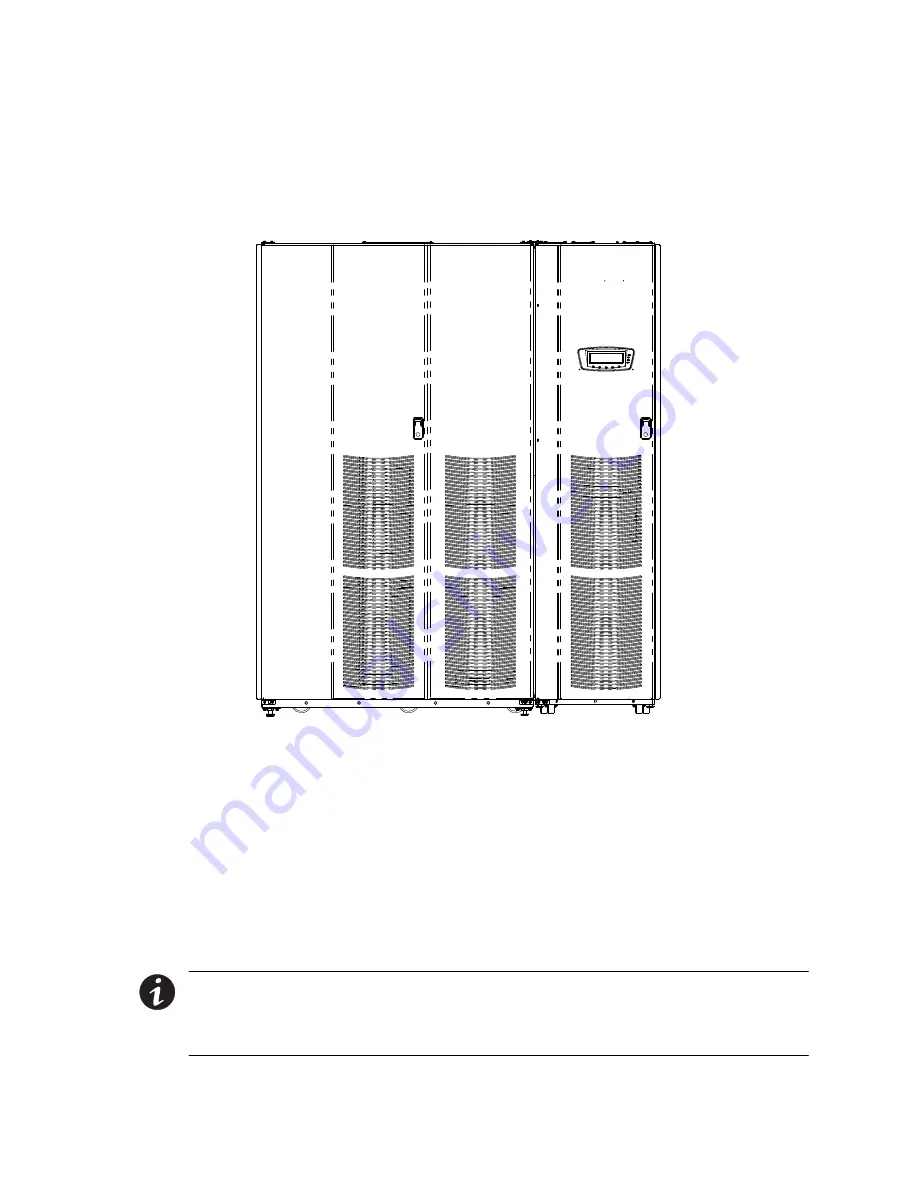
Installing Battery Cabinets
3-14
EATON
Powerware
®
9390 Integrated Battery Cabinet (Models IBC-S and IBC-L) Installation Manual
S
164201536 Rev D
www.eaton.com/powerquality
3.4.1
Line-up-and-Match IBC-L Installation
Use this procedure to join battery cabinets to the Powerware 9390 UPS cabinet (see
Figure 3‐8). The battery cabinet may be located to either the left or right of the UPS
cabinet. The recommended location is to the left of the UPS cabinet. This procedure
assumes the battery cabinet is located to the left of the UPS cabinet.
Battery Cabinet
UPS Cabinet
Figure 3‐8. UPS with Line-up-and-Match IBC-L
1.
Verify that the UPS is properly installed and secured. Refer to the appropriate
Powerware 9390 UPS Installation and Operation Manual, as referenced in
paragraph 1.6, for installation instructions.
2.
Roll the battery cabinet to an area near the left‐hand side of the UPS, as shown in
Figure 3‐9.
3.
Remove the field kit. The field kit is attached with cable ties to the frame inside
the door. Retain the field kit for later use.
NOTE
When a line-up-and-match UPS system is ordered together with battery cabinets,
the first battery cabinet is supplied with two cosmetic covers. The UPS cabinet,
additional battery cabinets, and other ancillary cabinets are supplied without cosmetic
covers.
Содержание IBC-S
Страница 1: ...Powerware 9390 Integrated Battery Cabinet Models IBC S and IBC L Installation Manual...
Страница 69: ......
Страница 70: ...164201536D 164201536 D...
















































