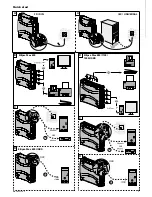7
MAU-00033 AE
E
NGLIS
h
Troubleshooting
(For further information, visit the eaton.com site or contact after-sales support.)
◗
The battery backup outlets
9
are not supplied with power.
◗
The connected devices are not
supplied when AC power fails.
◗
AC power is available, but the
UPS
operates on battery power.
◗
The filtered outlets
8
are not
supplied.
◗
Green button
13
flashes
frequently and audio alarm
beeps.
◗
Red LED
12
is on and the
audio alarm beeps every 30
seconds.
◗
Red LED
11
is on and the
audio alarm beeps every 30
seconds.
◗
Green LED
10
is off and the
filtered outlets
8
are supplied.
◗
The telephone line is disturbed
or modem access is not
possible.
◗
Red LED
11
flashes.
Problem
Diagnostic
Solution
◗
Button
13
is not lighted on.
◗
The devices are not connected to
the battery backup outlets
9
.
◗
Circuit breaker
14
, located under
the
UPS
, has been tripped by an
overload on the
UPS
output.
◗
The wall outlet is not supplied.
◗
Circuit breaker
14
, located under
the
UPS
, has been tripped by an
overload on the
UPS
output.
◗
The
UPS
frequently operates on
battery power because the AC
power source is of poor quality.
◗
The
UPS
battery backup outlets
9
are overloaded.
◗
A fault has occurred on the
UPS
.
The battery backup outlets
9
are
no longer supplied.
◗
Surge protection is no longer
provided.
◗
Surge protection on the telephone
line is no longer provided.
◗
The battery has reached the end
of its service life.
◗
Press button
13
and check that it
turns green.
◗
Connect the devices to the battery
backup outlets
9
.
◗
Disconnect excess equipment
and reset the circuit breaker
14
by
pressing the corresponding button.
◗
Supply power to the wall outlet.
◗
Disconnect excess equipment
and reset the circuit breaker
14
by
pressing the corresponding button.
◗
Have the electrical installation
checked by a professional or use
another wall outlet.
◗
Disconnect excess equipment
connected to the battery backup
outlets
9
.
◗
Call after-sales support.
◗
Call after-sales support.
◗
Disconnect the telephone line from
the wall outlet.
◗
Call after-sales support.
◗
Have the battery replaced.
1
2
3
4
5
6
7
8
9
10
Advanced customizing of your UPS:
Sensitivity to variations of the AC power supply
◗
Only to be used
if frequent switching to the
UPS
battery due to large variations in the AC supply
voltage.
◗
Accessing the programming mode: with the device
switched off, press button
13
for 6 s and release it
once LEDs
11 12 13
have come on.
◗
Display of the 3 possible voltage ranges according to
the status of LEDs
11
and
12
:
Audio alarm
◗
Possibility of deactivating the audio alarm when the
UPS
is operating on the battery.
◗
Accessing the programming mode: with the device
switched off, press button
13
for 11 s and release it
once the audio alarm sounds.
◗
Display of the 2 possible audio alarm modes:
Normal mode
(factory
configuration):
AC supply
between 165V
and 285V
Extended
mode:
AC supply
between
150V
and 285V
Sensitive mode:
AC supply
between
175V
and
285V
◗
Memorizing the mode: 10 s after the last press of the
button.
◗
Memorizing the mode: 5 s after the last press of the
button.
Normal mode (factory
configuration):
the
UPS
emits a beep
every 10 s when operating
on its battery.
Silent mode:
the
UPS
emits a single
beep when switching to
battery operation and
then remains silent.
Change from one mode to another by
successively pressing button
13
.
Change from one mode to another by
successively pressing button
13
.
11
13
12
11
13
12
11
13
12
Normal mode
activated:
programming
by continuous
beep.
Silent mode
activated:
programming
by a beep every
second.