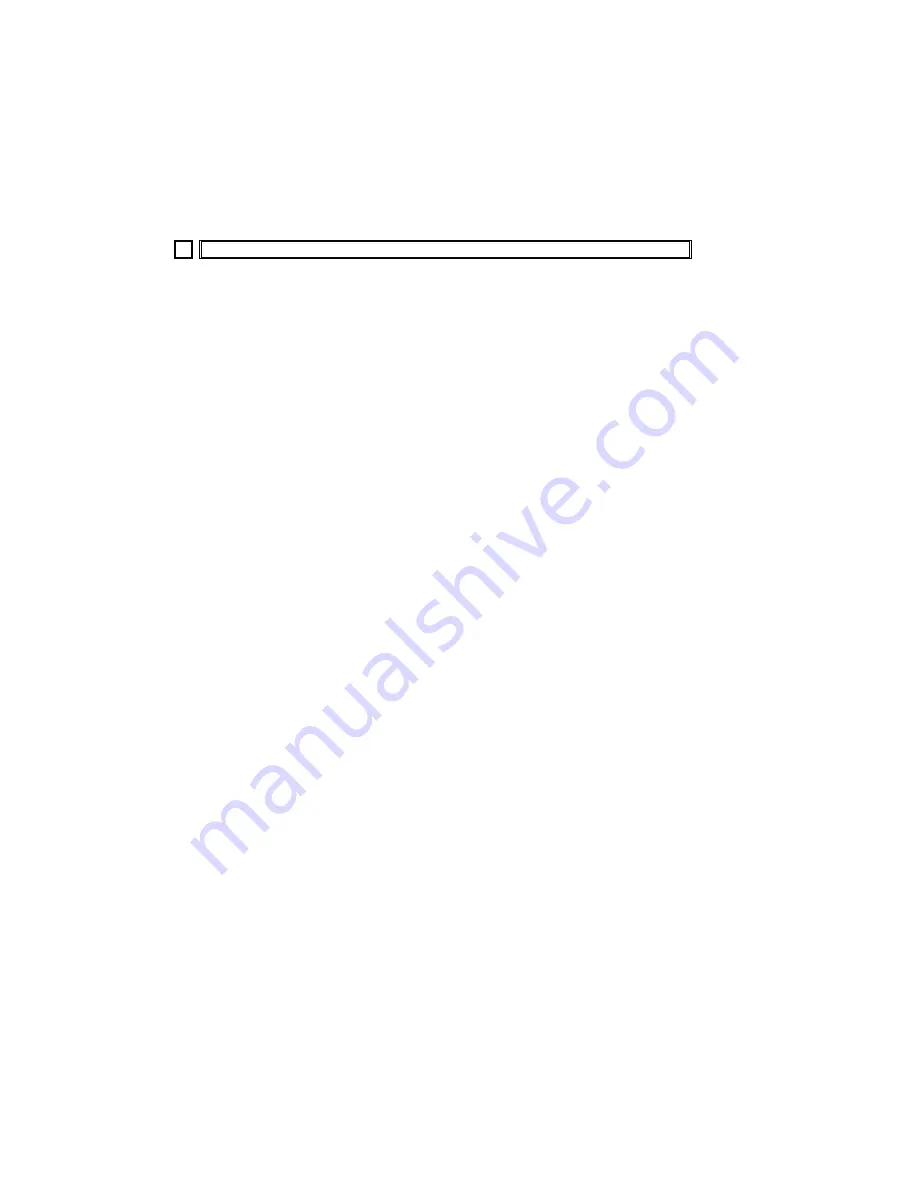
4.2. Turning the Power ON
After checking the items given on the section 7.1, perform the trial operation by adhering to the
following procedure.
-
Check “POWER” LED at the front of the ELC extension unit.
-
Check “LV” LED at the front of the ELC extension unit.
4.3. Check Communication with ELC control unit
After Power on and ELC is completing initial setup. The total number of extensive input/output points
will be stored in special data registers of D1142 and D1143.
Please check D1142 and D1143 to confirm the adding extension unit is connecting with control unit
normally.
5
TROUBLESHOOTING
5.1. All LEDs are OFF
-
Check the power supply wiring.
-
Check if the power supplied to the ELC control units is in the range of the rating.
Be sure to check the fluctuation in the power supply.
-
Disconnect the power supply wiring to the other devices if the power supplied to the ELC
control unit is shared with them.
If the LEDs on the ELC control unit turn ON at this moment, the capacity of the power supply
is not enough to control other devices as well. Prepare another power supply for other devices
or increase the capacity of the power supply.
5.2. Diagnosing Input Malfunction
-
Check the wiring of the input devices(input indicator LEDs are OFF)
-
Check that the power is properly supplied to the input terminals.
If the power is properly supplied to the input terminal, there is probably an abnormality in
the ELC’s input circuit. Please contact your dealer.
If the power is not properly supplied to the input terminal, there is probably an abnormality
in the input device or input power supply. Check the input device and input power supply.
-
Check the input condition (input indicator LEDs are ON)
-
Monitor the input condition using a programming tool.
If the input monitored is OFF, there is probably an abnormality in the ELC’s input circuit.
Please contact your dealer.
If the input monitored is ON, check the program again. Also, check the leakage current at
the input devices (e.g., two-wire sensor) and check for the duplicated use of output or the
program flow when a control instruction such as MC or CJ is used.
Check the settings of the I/O allocation.
5.3. Diagnosing Output Malfunction
-
Check the wiring of the loads. (output indicator LEDs are ON)
-
Check if the power is properly supplied to the loads.
If the power is properly supplied to the load, there is probably an abnormality in the load.
Check the load again. If the power is not supplied to the load, there is probably an
abnormality in the ELC’s output circuit. Pleas contact your dealer.
-
Check of output condition (output indicator LEDs are OFF)
-
Monitor the output condition using a programming tool.
If the output monitored is turned ON, there is probably a duplicated output error.
-
Forcing ON the output using a programming tool.
If the output indicator LED is turned ON, go to input condition check.
If the output LED remains OFF, there is probably an abnormality in the ELC’s output circuit.
Please contact your dealer.
























