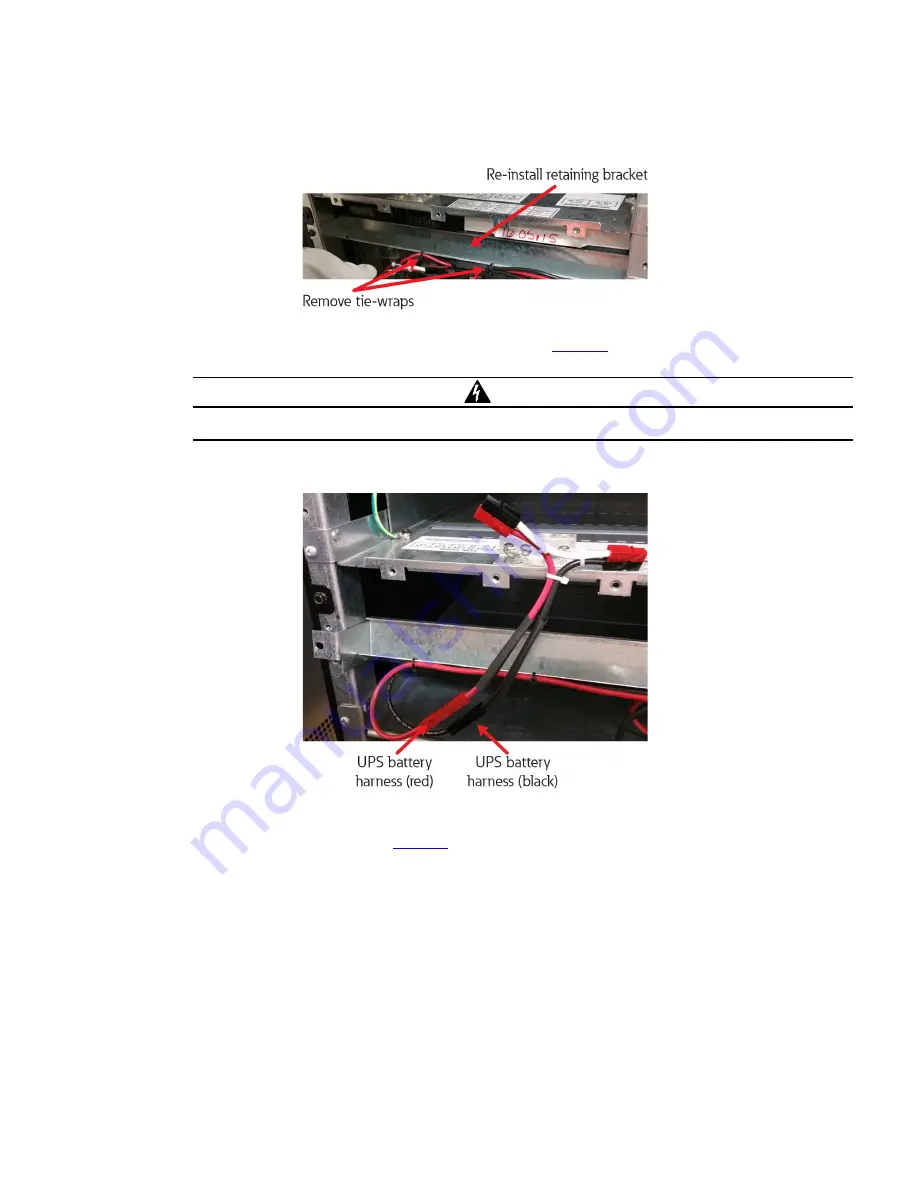
Battery Upgrade Instructions for 9355 (20–30 kVA)
—Rev 01
7
Figure 10. Re-install Battery Retaining Bracket and Remove Tie-Wraps
11. Install the adapter on the UPS side battery harness (see
Figure 11
). Connect the adapter to the UPS battery
harness (red–to–red and black–to–black).
WARNING
It is critical that these connections are correct. A harmful arc flash will occur if these connections are crossed.
Figure 11. Install Battery Harness Adapter
12. Slide a heat shrink tubing and center it over the connectors. Use tie-wraps at each end of the heat shrink
tubing to hold it in place (see
Figure 12
).
Battery Upgrade Procedure
































