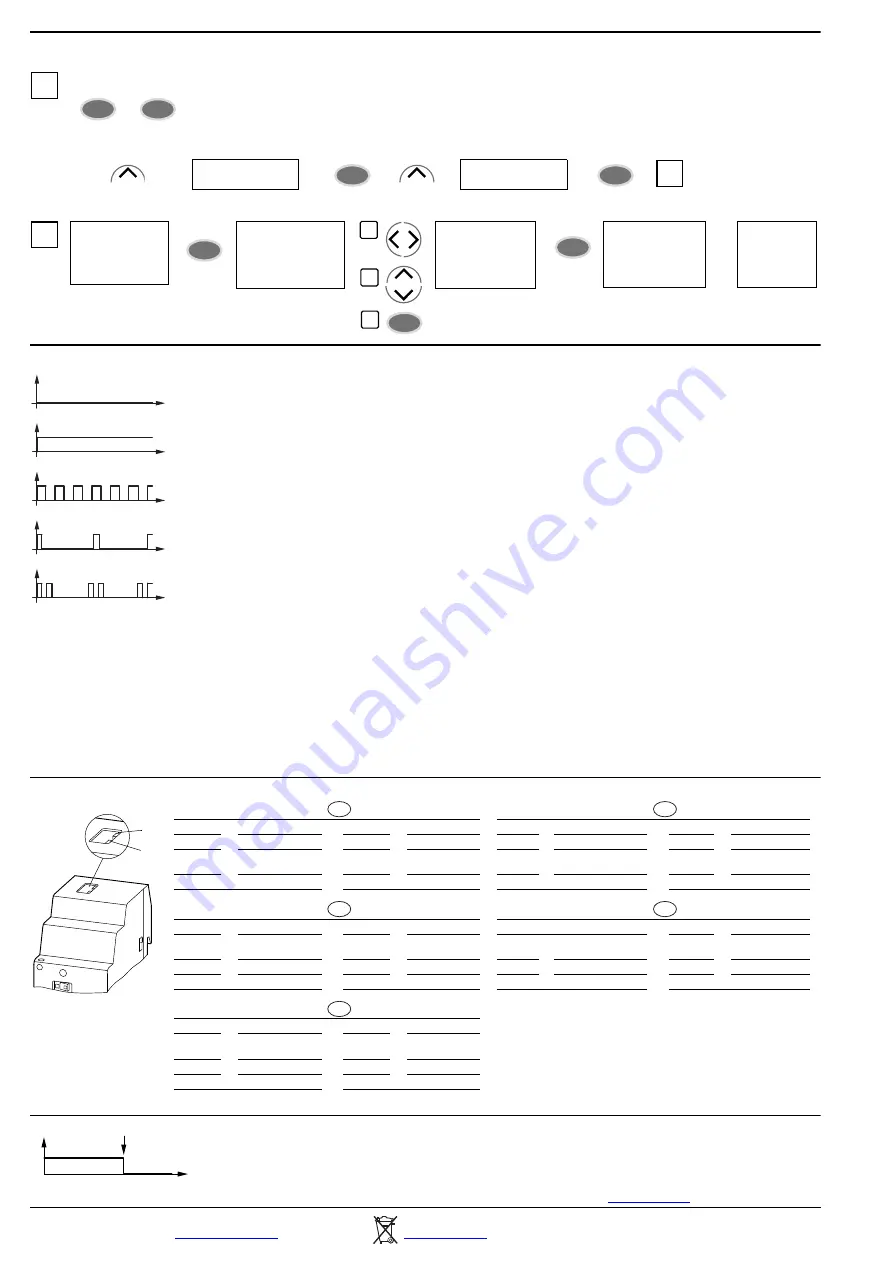
4/4
Emergency On Call Service: Local representative (
) or +49 (0) 180 5 223822 (de, en)
02
/18 I
L05013
019Z
Eaton Industries GmbH, Hein-Moeller-Straße 7-11, 53115 Bonn, Germany
© 2005 by Eaton Industries GmbH,
All Rights Reserved
02/18 IL05013019Z
Configuration – Konfiguration – Configuration – Configuración – Configurazione
easy800
f
V. 10, MFD-CP8
f
V. 08
Status-LED (POW/RUN) – Status LED (POW/RUN) – DEL d’état (POW/RUN) – LED di stato (POW/RUN) – LED de estado (POW/RUN)
Status LEDs Ethernet – Ethernet-Status-LEDs – DEL d’état Ethernet – LED de estado Ethernet – Ethernet LED di stato
RESET button – RESET-Taster – Touche RESET – Pulsador de reinicio – Pulsante RESET
easy800, MFD-CP8
GB CONFIGURATOR
D
KONFIGURATOR
F
PARAMETRAGE
E
CONFIGURADOR
I
ESPANSIONI
P
CONFIGURADOR
NL CONFIGURATOR
S
KONFIGURATOR
PL
KONFIGURATOR
TR AYARLAR
CZ KONFIGURÁTOR
RO CONFIGURATOR
HU KONFIGURATOR
+
O
P
P
P
P
P
P
P
2
x
P
P
P
P
P
…
P
a
b
c
d
e
OFF
GREEN
Flashing GREEN
ONE SHORT FLASHING
TWO SHORT FLASHINGS
No power supply present.
EASY209-SE is ready for operation. Connection via RS232 is inactive.
Connection via RS232 is active to any device. Access via Ethernet possible.
Connection via RS232 is active to any device except easy800/MFD-CP8… Access via Ethernet possible.
Connection via RS232 is active to easy800/MFD-CP8… Access via Ethernet possible
a
b
c
d
e
AUS
GRÜN DAUERND
GRÜN BLINKEND
EINMAL KURZ BLINKEND
ZWEIMAL KURZ BLINKEND
Keine Spannungsversorgung vorhanden.
EASY209-SE ist betriebsbereit. Verbindung über RS232 ist inaktiv.
Verbindung über RS232 ist aktiv zu beliebigem Gerät. Zugriff über Ethernet möglich.
Verbindung über RS232 ist aktiv zu beliebigem Gerät außer easy800/MFD-CP8… Zugriff über Ethernet möglich.
Verbindung über RS232 ist aktiv zu easy800/MFD-CP8… Zugriff über Ethernet möglich.
a
b
c
d
e
ETEINTE
VERTE
VERTE clignotante
UN CLIGNOTEMENT COURT
DEUX CLIGNOTEMENTS
COURTS
Absence de tension d’alimentation.
EASY209-SE est opérationnel. Connexion via RS232 est active.
La connexion via RS232 est active avec tout appareil. L’accès via Ethernet est possible.
La connexion via RS232 est active avec tout appareil sauf easy800/MFD-CP8… L’accès via Ethernet est possible.
La connexion via RS232 est active avec easy800/MFD-CP8… L’accès via Ethernet est possible.
a
b
c
d
e
OFF
VERDE
VERDE, parpadeo
UN BREVE PARPADEO
DOS BREVES PARPADEOS
Sin tensión de alimentación.
EASY209-SE funciona correctamente. Conexión via RS232 está inactiva.
La conexión mediante RS232 está activada para cualquier aparato. Posibilidad de acceso mediante Ethernet
La conexión mediante RS232 está activada para cualquier aparato excepto easy800/MFD-CP8…
Posibilidad de acceso mediante Ethernet
La conexión mediante RS232 está activada para easy800/MFD-CP8… Posibilidad de acceso mediante Ethernet.
a
b
c
d
e
SPENTO
VERDE a luce fissa
VERDE a luce lampe ggiante
UN BREVE
LAMPEGGIAMENTO
DUE BREVI
LAMPEGGIAMENTI
Tensione di alimentazione assente.
EASY209-SE è pronto per il funzionamento. Collegamento via RS232 non è attivo.
Il collegamento tramite RS232 è attivo per qualsiasi apparecchio. L’accesso tramite Ethernet è possibile.
Il collegamento tramite RS232 è attivo per qualsiasi apparecchio escluso easy800/MFD-CP8…
L’accesso tramite Ethernet è possibile.
Il collegamento tramite RS232 è attivo per easy800/MFD-CP8… L’accesso tramite Ethernet è possibile.
c
d
+
e
Device version < 04 – Geräteversion < 04 – Version de l’appareil < 04 – Versión de aparato < 04 – Versione del dispositivo < 04
Device version
f
04 – Geräteversion
f
04 – Version de l’appareil
f
04 – Versión de aparato
f
04 – Versione del dispositivo
f
04
a
b
a
b
Color
Meaning
Color
Meaning
Color
Significado
Color
Significado
Off
No Link
Off
No activity
Off
Sin comunicación
Off
Sin actividad
Amber
10 Mbps
Amber
Half Duplex
Ama-
rillo
10 Mbps
Amarillo
Semidúplex
Green
100 Mbps
Green
Full Duplex
Verde
100 Mbps
Verde
Dúplex completo
a
b
a
b
Farbe
Bedeutung
Farbe
Bedeutung
Colore
Significato
Colore
Significato
Aus
Keine Verbindung
Aus
Kein Aktivität
Off
Nessun collega-
mento
Off
Nessuna attività
Gelb
10 Mbps
Gelb
Halb Duplex
Ambra
10 Mbps
Ambra
Half Duplex
Grün
100 Mbps
Grün
Voll Duplex
Verde
100 Mbps
Verde
Full Duplex
a
b
Couleur
Signification
Couleur
Signification
Eteinte
Aucune liaison
Eteinte
Aucune
activité
Jaune
10 Mbps
Jaune
Semi-duplex
Verte
100 Mbps
Verte
Duplex intégral
1
DEL
ALT
CONFIGURATOR
OK
ETHERNET-GW
OK
2
2
IP-ADRESS
SUBNET-MASK
GATEWAY-ADRESS
REMOTE-ADRESS
PORT NUMBER
REMOTE PORT
BAUDRATE
OK
IP-ADRESS
0
00.000.000.000
1
IP-ADRESS
192.168.1.20
ESC
IP-ADRESS
SUBNET-MASK
GATEWAY-ADRESS
REMOTE-ADRESS
SICHERN
2
3
OK
b
t
c
t
a
t
d
t
e
t
POW
RUN
1
a
b
en
it
de
es
fr
t
t
f
2 s
L
H




