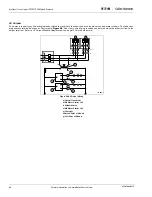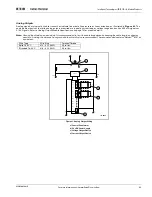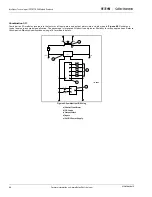Intelligent Technologies (
IT.
) D77A I/O Module Products
46
For more information visit: www.EatonElectrical.com
MN05002001E
Troubleshooting
Table 28: Troubleshooting
Renewal Parts
Table 29: I/O Module Renewal Parts
Communication Troubleshooting Hints
Explanation of LED Duty Cycle States
Table 30: Explanation of LED Duty Cycle States
Observation
Possible Cause/Corrective Action
The input LED will not illuminate.
Verify that the module is powered; the LED is controlled by the micro controller
in the device.
The power for the input itself may not be applied. Verify that there is a valid
signal on the input point.
The screws on the terminal may be loose; tighten the screws.
Replace the device.
The output LED is illuminated but the output is not on.
Check that the switch closes on the output using a multi meter.
The screws on the terminal may be loose; tighten the screws.
Replace the device.
The status LED has a “fast blink” while all other device’s
status LEDs are “mostly on.” See
Table 26
Status LED.
The “fast blink” device may have the same Group ID as another device. Verify
that all devices have unique Group IDs.
The “fast blink” device was not accepted into the scan list. Reasons include it
was replaced and the device is not the same as the original device (parameters
are different or the product is different).
An out-of-box device was inserted into an actively scanning QCPort; power will
need to be cycled on QCPort to be accepted.
While On-Line with CH Studio the I/O Module disappears.
It may be that the controller is not allowing enough time for the CH Studio
messages and the connection between CH Studio and the Network Adapter is
timing out. You may have to take the system controller off-line to continue or
add an interscan delay to the industrial network scan.
While looking at the I/O Module it is noticed that the status
LED is solid on.
If no other LED’s are on it is possible the I/O Module was placed into a firmware
download mode, cycle power to the I/O Module and see if the LED behaves
properly.
The module may have corrupt memory or damage to the circuit board and the
module will need to be replaced.
Description
Part Number
7-Position QCPort Backplane
D77E-BP7
12-Position QCPort Backplane
D77E-BP12
25-Position QCPort Backplane
D77E-BP20
QCPort RJ Terminator
D77E-TERRJ
25 cm Powered QCPort Interconnect
D77E-QPIP25
1 Meter QCPort Interconnect
D77E-QPIP100
2 Meter QCPort Interconnect
D77E-QPIP200
3 Meter QCPort Interconnect
D77E-QPIP300
QCPort Terminator and Power Tap
D77E-QPLR
LED Duty Cycle State
Explanation
Mostly Off
One short blink ON every 2 seconds
Mostly On
One short blink OFF every 2 seconds
50%
ON and OFF blinking same amount of time; 1/2 second cycle
Rapid Flash
Strobe
Содержание D77A
Страница 2: ......