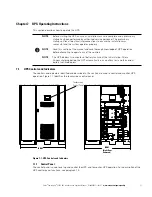Understanding UPS Operation
6-8
Eaton
®
Power Xpert
®
9395C UPS Installation and Operation Manual P-164000821—Rev 01
www.eaton.com/powerquality
Key Operation: fer UPS system from Maintenance Bypass
1.
Place the UPS in Bypass mode. See the applicable UPS Operation/Installation manual for details on
transferring the UPS to Bypass mode.
]
2.
Verify that the ENABLE light on the SKRU is illuminated. Turn and release key K-UO from the SKRU lock.
3.
Insert key K-UO into the MIB breaker lock. Turn key K-UO to unlock the MIB breaker. Close the MIB
breaker.
4.
Close the MBB breaker. Turn and remove key K-MB from the MBB lock and insert it into the SKRU lock.
The UPS is now in Normal mode (on inverter). The critical load is supported by the UPS.
6.3
Single UPS Unit System Oneline Configurations
The system oneline drawings in this section show the simplified internal structure of the UPS, battery supply,
and basic maintenance bypass. See site specific custom oneline drawings for further detail.
NOTE
Key K-UO CANNOT be released from the SKRU until the UPS is in Bypass mode.
Once key K-UO is turned and released from the SKRU, the UPS transfer to normal
(On Inverter) will be inhibited.
Table 6-1. Oneline Configurations
Oneline Drawing
UPS Model
System Type
Eaton 9395C
Single Reverse Transfer UPS – Two PM, Common Rectifier Feed, Common Battery, Dual-Feed
Configuration
Eaton 9395C
Simplified Dual-Feed UPS with Maintenance Bypass Panel
Содержание 9395C-1000/1000
Страница 2: ......
Страница 23: ...Section I Installation ...
Страница 24: ......
Страница 93: ...Section II Operation ...
Страница 94: ......
Страница 155: ......
Страница 156: ... P 164000821 1 P 164000821 1 ...