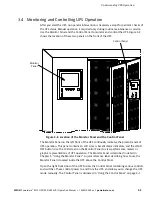Using the Monitor Panel
5-7
EATON
Powerware
®
9315 UPS (200–300 kVA) Operation Manual
S
164201036 Rev F
powerware.com
Select
History
from the Events menu to display the Event History Log. The Event History
Log lists up to 400 system events in chronological order, with the most recent event listed
last. The end of the log appears when you display the screen, and you must scroll upward
to view older event listings.
Figure 5-5 shows the Event History Log screen.
Statistics Graphics Setup
Events
History
Active
Uninterruptible Power System
System Normal
Alarm:
None
Notice: None
Events
Meters
04 NOV 1997
14:23:45
Event History Log
Event Description
03
03
03
03
03
03
03
16:41:19.3
16:41:20.1
16:41:22.4
16:41:25.5
16:41:26.8
16:41:27.8
16:41:30.4
16:41:29.1
COMMAND: Keyswitch On
STATUS:
Auto Mode
COMMAND: Rectifier Commanded On
STATUS:
Inverter On
STATUS:
Rectifier On
STATUS:
Inverter Contactor (3) Closed
STATUS:
Bypass Contactor (K4) Open
03
STATUS:
Inverter Normal
Battery
100%
Percent
Date / Time
May
Figure 5-5. Event History Log Screen
A small return arrow (
) appears in the upper right corner of the information area of
the Event History Log screen. This arrow is a reminder that you can press the
button
on the Monitor Panel to toggle the scroll bar between the menu box and the information
area. When the scroll bar is in the information area, the return arrow is in the menu box.
When the scroll bar is in the menu box, the return arrow is in the information area.
When the scroll bar is in the information area, you can press the
and
buttons to scroll
through the Event History log.
Содержание 9315
Страница 1: ...Powerware 9315 UPS 200 300 kVA Operation Manual...
Страница 83: ......
Страница 84: ...164201036F 164201036 F...