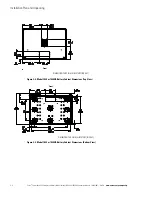Installation
Eaton
®
Power Xpert 9395 Integrated Battery Cabinet (Model 1085 and 1085HR) Installation Manual 164201687—Rev 06
www.eaton.com/powerquality
4-7
Figure 4-5. Battery Cabinet Hanger Bracket Location
4.3.2
External Power Wiring Installation
To install wiring connections:
DANGER
LETHAL VOLTAGE
is present when performing the remaining steps in this section and
subsequent sections.
Hanger Bracket Location
(secured with screws)
NOTE
The battery cabinet is shipped with a debris shield covering the ventilation grill on
top of the unit. Do not remove the debris shield until installation is complete.
However, remove the shield before using the battery cabinet. Once the debris
shield is removed, do not place objects on the ventilation grill.
NOTE
Remove the battery cabinet top or bottom conduit landing plate to drill or punch
conduit holes (see Figure 4-6).
NOTE
Wiring is installed externally between each battery cabinet and the UPS or battery
disconnect using conduit (see Figure 5-1 through Figure 5-4).
NOTE
All battery cabinets have to be directly connected to the UPS or battery disconnect,
not daisy-chained through each cabinet. All power wiring between the UPS and/or
battery disconnect is customer supplied.