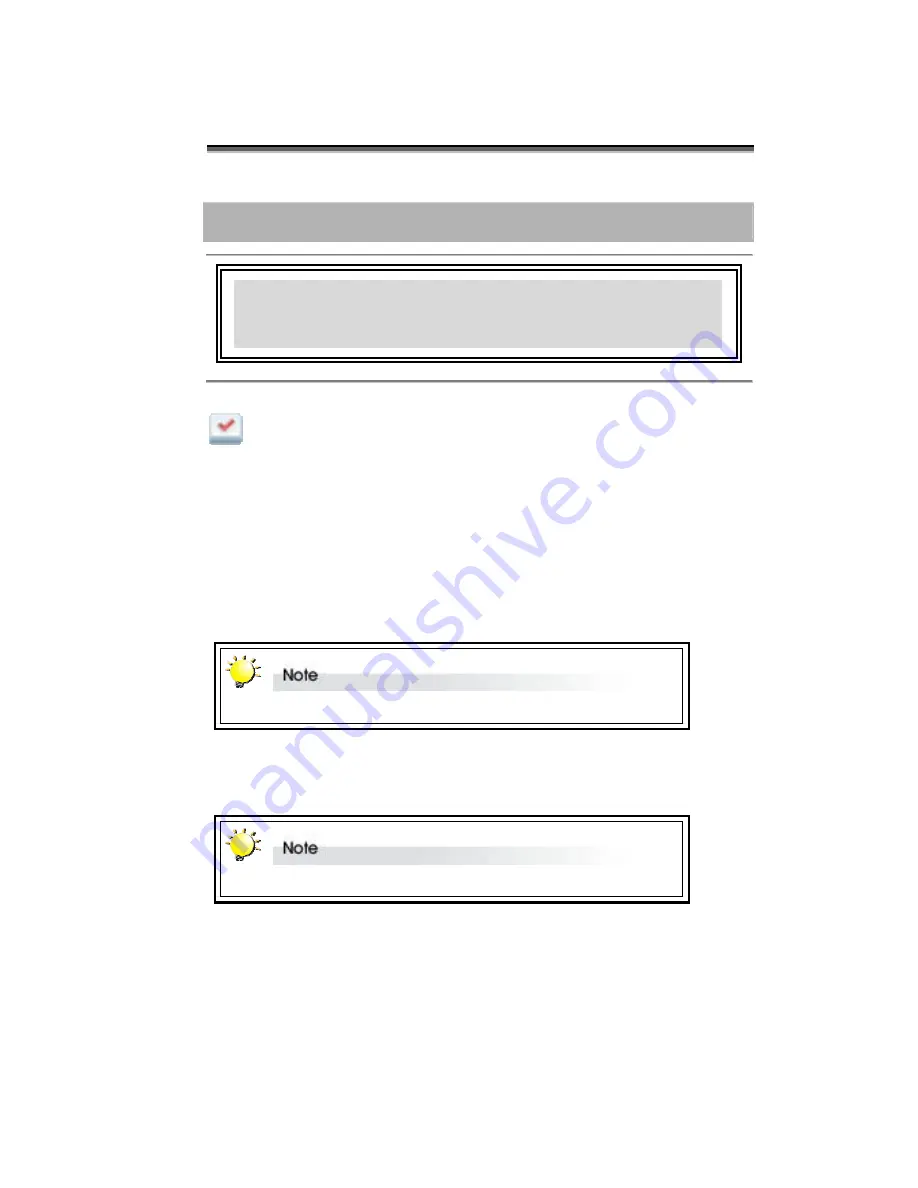
Chapter 7 – Advanced Configuration
31
Chapter 7
Advanced Configuration
This chapter details the advanced usage of the RAIDGuard X
Client. It covers such functionality as alarms and modes,
slicing and expansion.
Preferences
The preferences button allows administrators to set the conditions of the controller
such as performance modes, caching and miscellaneous functions.
There are 3 tabs under
Preferences
:
Mode
,
Cache
and
Misc.
.
Mode:
Disk Lag Proof Mode
– Check this box to activate Disk Lag Proof Mode. A disk I/O
lag on a single drive of a RAID set introduces delays in delivering data from an
entire RAID set. Disk Lag Proof Mode limits these delays by regenerating data from
parity and returns data to the host on time. In return for limiting the delays there is a
minor performance loss when this mode is enabled.
This function does not support JBOD and NRAID.
NCQ
– Check this box to activate
N
ative
C
ommand
Q
ueuing. It allows several
outstanding commands to be given to the drives at one time, therefore increasing
the performance of the hard dives.
For an explanation of NCQ see Appendix A Glossary.
SMART Mode
– Check this box to activate SMART Mode. Choose from 1 minute to
8 hours the number of minutes for SMART Mode to be active. SMART Mode
monitors the performance of the hard drives to predict hard drive failure.
Содержание S8A2
Страница 1: ...PCIe to Serial ATA II Disk Array System Version 1 1 easyRAID S8A2 PCIe Host Interface 42 30000 5106 ...
Страница 2: ......
Страница 3: ...PCIe to Serial ATA II Disk Array System easyRAID S8A2 Software Manual ...
Страница 4: ......
Страница 8: ...RAIDGuard X User s Manual 4 Introduction ...
Страница 13: ...9 Software Installation ...
Страница 18: ...RAIDGuard X User s Manual 14 Basic RAID Configuration ...
Страница 34: ...RAIDGuard X User s Manual 30 Advanced RAID Configuration ...
Страница 40: ...RAIDGuard X User s Manual 36 Step 3 Check the Confirm box and then the OK ...
Страница 49: ...45 Appendices ...
















































