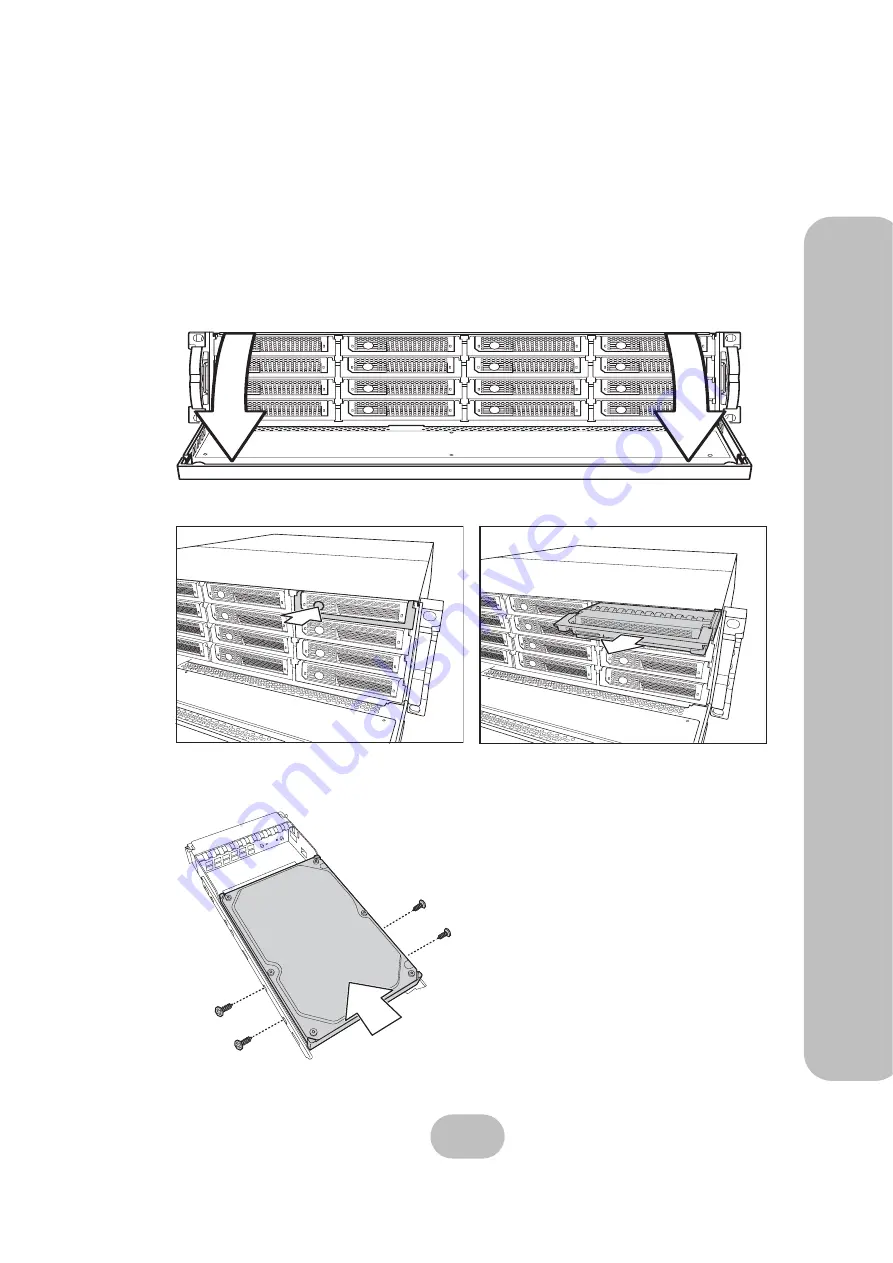
easyRAID Q16
Serial ATA Disk Array Systems
17
2
Bas
ic C
onfiguration –
Ins
talling Dis
ks
Installing Disks
This section describes how to install disks in the disk array system. Read “Understanding RAID”
on page 3 to decide how many disks are required.
1
Unlock the front panel door, then pull it open.
2
Push the button
(A)
to release the disk tray handle. Pull the handle
(B)
to release the tray.
3
Align the rear of the disk with the rear of the disk tray.
4
Insert the disk into the disk tray and fix into place with screws supplied with the disk.
A
B
Содержание ERQ16-U4R3
Страница 2: ......
Страница 4: ......
Страница 6: ......
Страница 20: ......
Страница 40: ...Chap3 fm Page 30 Thursday September 29 2005 10 52 AM ...
















































