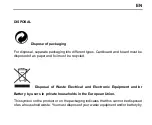EN
Camera operation
Power on/off
Power on:
Short press the power button, screen shows start up picture, the blue
working indicators will light up and the camera enters standby mode.
Power off:
When camera is on, long press power button to switch the camera off.
Battery charging
Connect camera with power charger via USB cable, the red light will illuminate. Once
the battery is full, the red light will automatically turn off.
Please note: Leaving the camera turned off while charging will allow for a shorter
charging period.
Video mode
Main menu interface
1.Video mode
2.Picture mode
3.Playback mode
4.Setting Menu
5.Exit