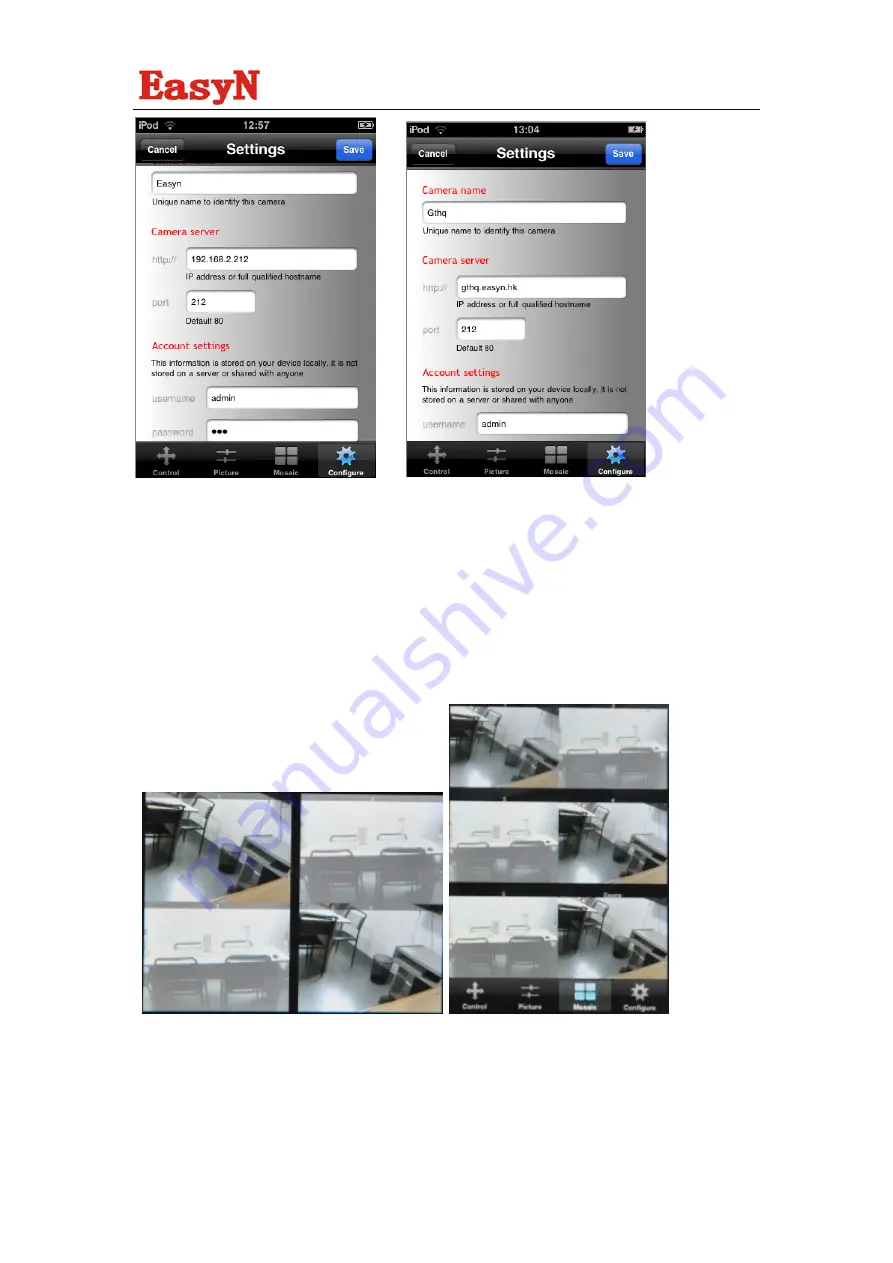
We never stop trying!
- 33 -
Camera name: define it as you like
Camera server: For inner access, input IP address the ip camera, For outer access,input
our built-in domain name (on the label of device) e.g hjey.easyn.hk.How to fill the port,you
can refer to chapter 4.1.1)
Account settings: input user name and password( same as IE browser view)
After filling all the information, click ‘save’ button on the top right corner to finish.
You can add more cameras as the above.
2. Click’ Mosaic’ button for Mosaic view (if multiple cameras added)
Showing 4 cameras (in landscape) and 6 cameras (in portrait) simultaneously
3. Click ‘Picture’ button. Here you can :
1) Take a snap shot and the picure will auto-save to your IPhone
2) Adjust the brightness and contrast of the picture
3) Select the mode as your requirements: 50HZ
、
60HZ
、
Outdoor
Содержание FS-613A F Series
Страница 1: ......
Страница 5: ...We never stop trying 5 1 3 Product views 1 3 1 Front view 1 3 2 Interface view...
Страница 7: ...We never stop trying 7 3 Only click Next you will complete the software installation...
Страница 11: ...We never stop trying 11 Click Next...
Страница 19: ...We never stop trying 19 2 4 2 Network Settings...
Страница 26: ...We never stop trying 26 Description for the monitor image...
Страница 35: ...We never stop trying 35 5 1 1 Do port forwarding in your routers...
Страница 52: ...Ver MFEE1103A www easyntech com...






























