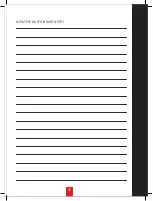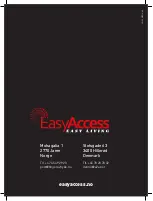21
20
1.
Now try to move the inner handle downwards, this should move easily, at the same
time as the large pin on the lock case is pulled in. If this does not move easily, the lock
may have been installed skewed.
2.
By pushing in the smallest pin on the lock case, the hook bolt should pop out. Push
the handle all the way in, then pull it again and release. The hook bolt should now be
retracted into the lock case.
3.
Insert the emergency key into the external device and turn the key a quarter turn.
External handles must now be engaged. Turn a quarter turn back to remove the key.
4.
When everything is installed, checked and fastened, test the lock (KEEP THE DOOR
OPEN) by entering the factory code on the outer part and the lock is unlocked. The
display flashes green and the lock emit a “beep” before the door can be opened. The
factory code is set to 123 # from the factory. You shall always end with #, even after
you have changed the code to your own.
5.
Close the door and make sure that the hook bolt pops out when the door is completely
closed. The handle must be released. If it does not pop out, it is because the distance
between the door and the frame is too great. Then you have to feed out the bolt in the
frame. Use the included bracket of 2 mm.
CHECK LIST
Before closing the door, follow these steps:
IMPORTANT!
ALWAYS TRY THE LOCK BEFORE CLOSING THE DOOR.
To enter new users /master codes see page 40.
PROGRAMMING
THE EASYCODE TOUCH
Содержание EASYTOUCH 903
Страница 9: ...9 PROGRAMMERINGSVEJLEDNING EASYTOUCH MODEL 903 905 OG 808 MED 3 PUNKTS MODE ...
Страница 21: ...21 PROGRAMMING THE EASYCODE TOUCH ...
Страница 26: ...26 NOTATER NOTERINGAR NOTES ...
Страница 27: ...27 NOTATER NOTERINGAR NOTES ...