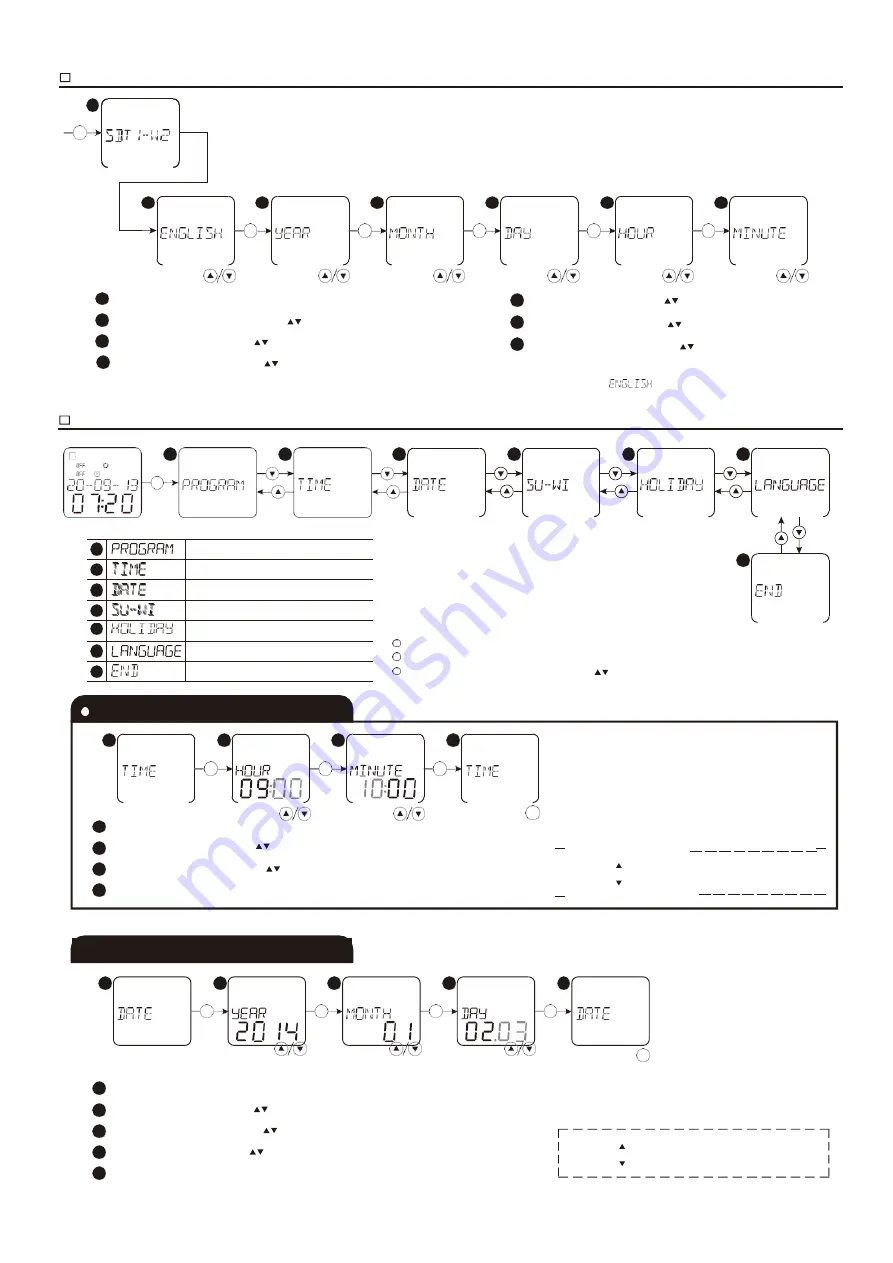
-
2
-
Initial operation
1
Menu
2s
2
3
4
5
6
7
Prog
Prog
Prog
Prog
Prog
Prog
OK
OK
OK
OK
OK
Press “Menu” key, the model of the device will display for 2 seconds
Select the desired language with “
” keys and press “Ok” key.
Select adequate year with “
” keys and press “Ok” key.
Select adequate month with “
” keys and press “Ok” key.
Select adequate day with “
” keys and press “Ok” key.
Select adequate hour with “
” keys and press ” Ok” key.
Select adequate minute with “
” keys and press ” Ok” key.
Note: If the settings were not ended and without operating by keys for 2 minutes, device will return to
menu. and backlight is switched
off. Pressing any keys can switch on display and backlight.
Press
MENU
key to enter menus setting, and symbol
Prog
appears.
If not operated for 1 minute, the device will automatically exit from setting.
Select the desired menu by pressing “
” keys
Set date
1
2
3
4
5
1
2
3
4
Prog
Prog
Prog
Prog
OK
OK
OK
OK
Select
DATE
and press “Ok” key.
Choose adequate year with“ ” keys and press“Ok” key. adjusting range is 2000~2095. Choose
adequate month with“ ” keys and press“Ok” key.
Choose adequate day with“ ” keys and press“Ok” key. Exit
from the setting by pressing“Menu” key.
5
Long press
Long press
Prog
Menu
0.5s, increase the numerical value quickly
0.5s, decrease the numerical value quickly
Main menu
1
C1
C
2
1
2
3
4
5
6
Prog
Prog
Prog
Prog
Prog
Prog
Menu
7
Prog
1
2
3
4
Prog
Prog
Prog
Prog
OK
OK
OK
Menu
1
Select
TIME
and press “Ok” key.
2
Choose adequate hour with“
” keys and press “Ok” key. adjusting range is 0~23.
3
Choose adequate minute with“ ” keys and press“Ok” key. adjusting range is 0~59.
4
Exit from the setting by pressing“Menu” key.
Long press 0.5s, increase the numerical value quickly
Long press 0.5s, decrease the numerical value quickly
Set time
1
2
3
4
5
6
7
1
Program setting menu
2
Time setting menu
3
Date setting menu
4
Summer/winter setting menu
5
Holiday mode setting menu
6
Language setting menu
7
End settings and exit from menu






