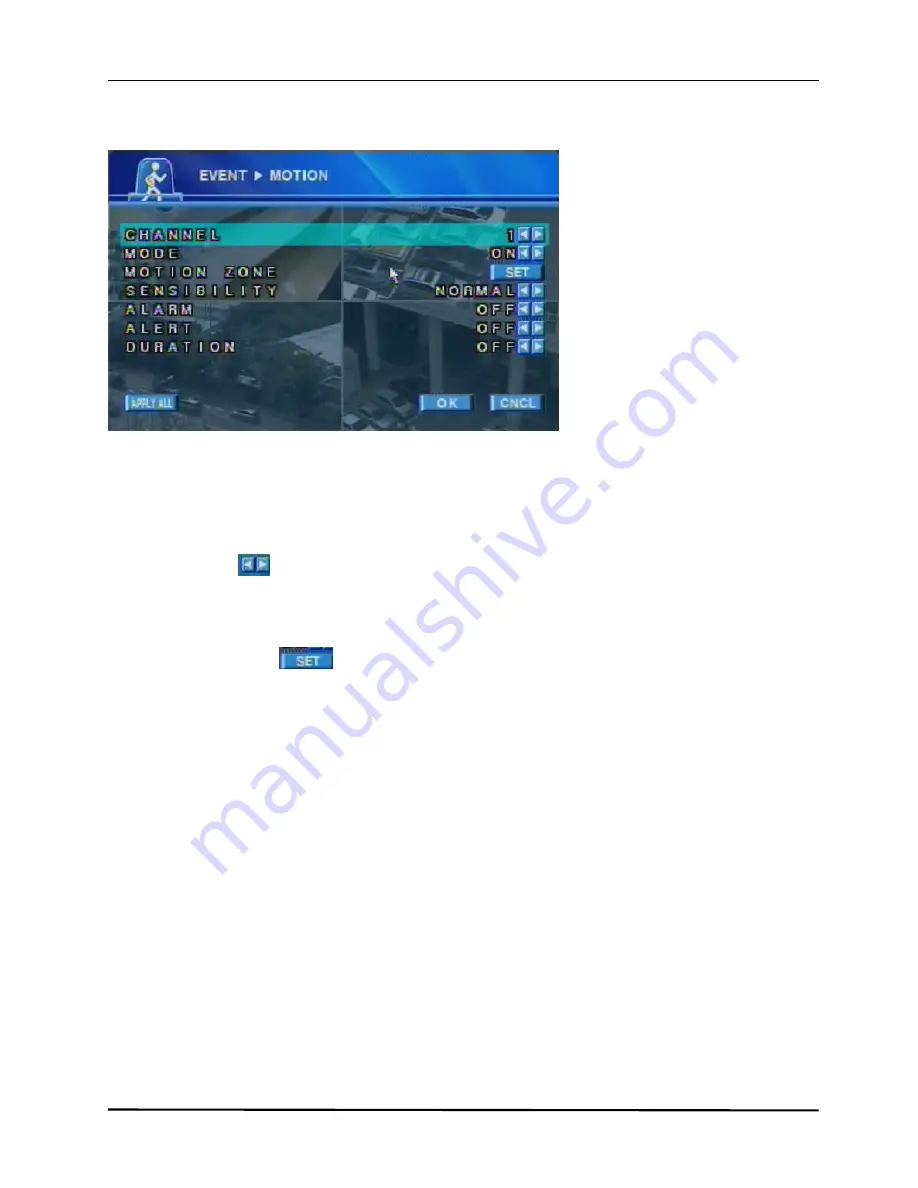
User’s Manual
30
LAX Series DVR
Motion
Motion is a function that enables DVR system to detect every movements or motions by
comparing a frame with its previous frame.
CHANNEL:
The channel number to change motion settings.
Use
button to move to next channel.
MODE:
Set motion detection settings.
(ON / OFF, if mode is OFF, alarm and alert will not be activated.)
MOTION ZONE:
click
button to set motion detection area.
Refer to next page to detailed instruction.
SENSITIVITY:
Set sensitivity of motion detection (Low / Normal / High)
ALARM:
Set alarm settings.
(ON / OFF, only effective when mode is ON)
!
(
4CH DVR
supports only 1 alarm.)
ALERT:
Set alert settings. (ON / OFF, only effective when mode is ON)
DURATION:
Set duration value of beep sound when alert occurs. (1~10)
Changing value affects to all events.






























