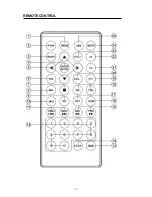14
OPERATION
.
set at minimum.
-
Listening to Traffic Announcement
Press TA button shortly on the remote
control to switch on/off TA mode. In panel
Press an hold MOD button for 2 seconds.
The TA item will show on the display. In
this moment press VOL+/- button to turn
on/off TA function. When TA mode is on
and a traffic announcement is transmitted:
When the unit was in MP3 or AUX IN
mode, it will switch temporarily to radio
mode. (If in MW band it is can
’t switch
temporarily to the TA station).
Temporary switch over to an EON linked
station when EON detects a traffic
announcement on that other program. If
the volume level was under the threshold
point it will be raised to the threshold point.
When TA mode is on, TA of individual
segment is turned on. When a TP station is
received, TP of individual segment is
turned on.
TA interruption function
The current traffic announcement is
cancelled by pressing TA key. EON TA
information was received from current
station and the radio switched to that EON
linked station, but no Information could not
be received because the EON linked
station is located too far from that area. So
the radio is switched back to current
station again. In above operation, a
customer listens to a wrong program or
mute sound for a while. The RDS data
used are the PI, PS, AF, TP, TA, EON and
PTY data.
PI: Program Identification code
Code for identifying programs
PS: Program Service Name Broadcast
station
name
data
expressed
in
alphanumerically characters
AF: Alternative Frequencies Frequency
list of broadcasting stations transmitting the
same program
TP:
Traffic
Program
Identification
identification
data
for
traffic
information-broadcasting station
TA: Traffic Announcement Identification
Identification data showing traffic
information is being transmitted or not
EON: Enhanced Other Networks
Information
Broadcasting information on PI, AF, TP, TA,
etc, relating to networks other than the
network used for current reception.
-
Using PTY to Select Program
PTY has a speech group and a music
group. Press and hold BND button (10) for
2 seconds it will change as below:
PTY SPEECH
group---
PTY MUSIC
group---
PTY off
In PTY SPEECH group you can select the
program type as below by using button
1~6(remote control). After several seconds it
will searching automatically.
1# button: NEWS/AFFAIR/INFORM
2# button: EDUCATIO/DRAMA/SPORT
3# button: VARIED/CULTURE/SCIENCE
4# button: FINANCE/CHILD REN/WEATHER
5# button: PHONE IN/SOCIAL/RELIGION
6# button: TRAVEL/LEISURE/DOCUMENT
Also you can pressing the VOL+/- button on
the panel to select above program.
In PTY MUSIC group you can select the
program type as below by using button 1~6.
After several seconds it will searching
automatically.
1# button: ROCK M /POP M
2# button: LIGHT M/EASY M
3# button: OTHER M/CLASSICS
4# button: COUNTRY/JAZZ
5# button: OLDIES/NATION M
6# button: FOLK M
Also you can pressing the VOL+/- button on
the panel to select above program.
Содержание M3-TFT DAB+
Страница 1: ...OWNER S MANUAL M3 TFT DAB...
Страница 4: ...4 INSTALLATION...
Страница 5: ...5 WIRING CONNECTION ISO CONNECTION...
Страница 16: ...16 REMOTE CONTROL...