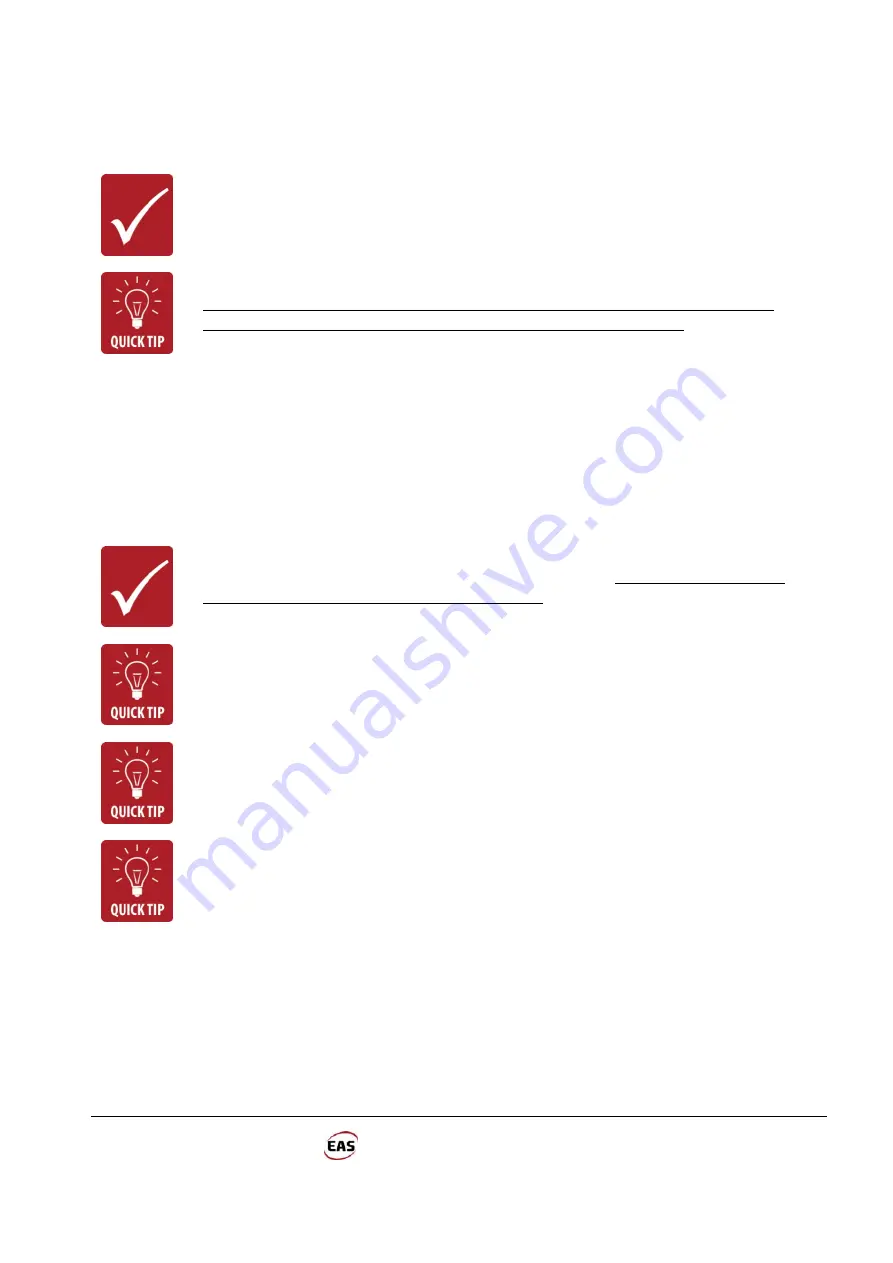
WiLAS Installation & User Guide
9
2.2 Alarm Activation
Press and hold the button corresponding to the desired alert (refer to figure 2 and table 1)
Note that, to avoid accidental activation, the button must be held down for at least
one
second for an alert activation request
to be transmitted to the network
2.3 Alarm Deactivation
To disable an alert you must press the
DEACTIVATE
button. Pressing the same button
again while the alert is activated will have no effect.
The Remotes and Fixed Control Panels continue to transmit for approximately 8 seconds
after the button is released to ensure good signal reception.
To minimise noise pollution, all alerts automatically de-activate after 10 minutes of
continuous activation.
When a Remote or Fixed Control Panel transmits a message, all other activation controls will
be ignored by the network for approximately 10 seconds after the transmission.
Содержание WiLAS
Страница 5: ...WiLAS Installation User Guide 1 System Overview...
Страница 10: ...WiLAS Installation User Guide 6...
Страница 11: ...WiLAS Installation User Guide 7 Operation Quick Guide...
Страница 15: ...WiLAS Installation User Guide 11 System Installation...




















