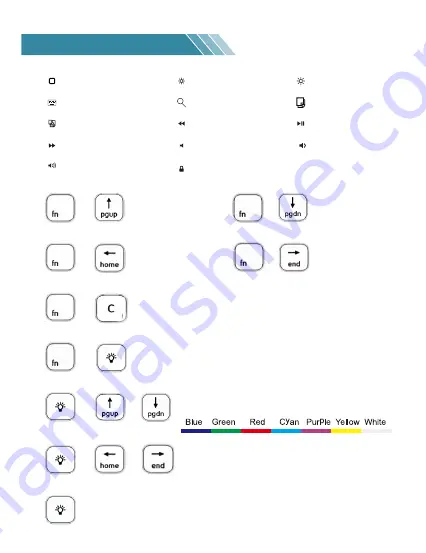
Function key description
Main screen/Esc
Search
PrevTrack
Play/pause
NextTrack
Mute
Volume -
Lock screen
Brightness-
Bri
Copy
Virtual Keyboard
Paste
=
=
=
=
=
=
=
=
=
=
=
=
=
=
: the first page
: the first line
: turn on the B-tooth paring mode
: adjust 10 tricolor backlight (mix color)
: turn on/off the backlight breathing mode
: change the lightness of backlight color
: adjust 7 backlit's color (pure color)
+
+
+
+
: the last page
+
+
+
/
/
: the last line
+
























